Aqara Smart Hub M3 for Home Automation, Matter Controller, Thread Border Router, Features Zigbee, Bluetooth, Wi-Fi, PoE, IR, Supports Alexa, Google Assistant, Apple HomeKit, SmartThings, IFTTT
£73.47




Price: £15.99 - £73.47
(as of Jun 02, 2025 02:59:40 UTC – Details)
Product Description







1 Matter Bridge 2 Border Router 3 IR Controller
The Edge Hub: Enhanced Stability and Localization with Edge Compatibility
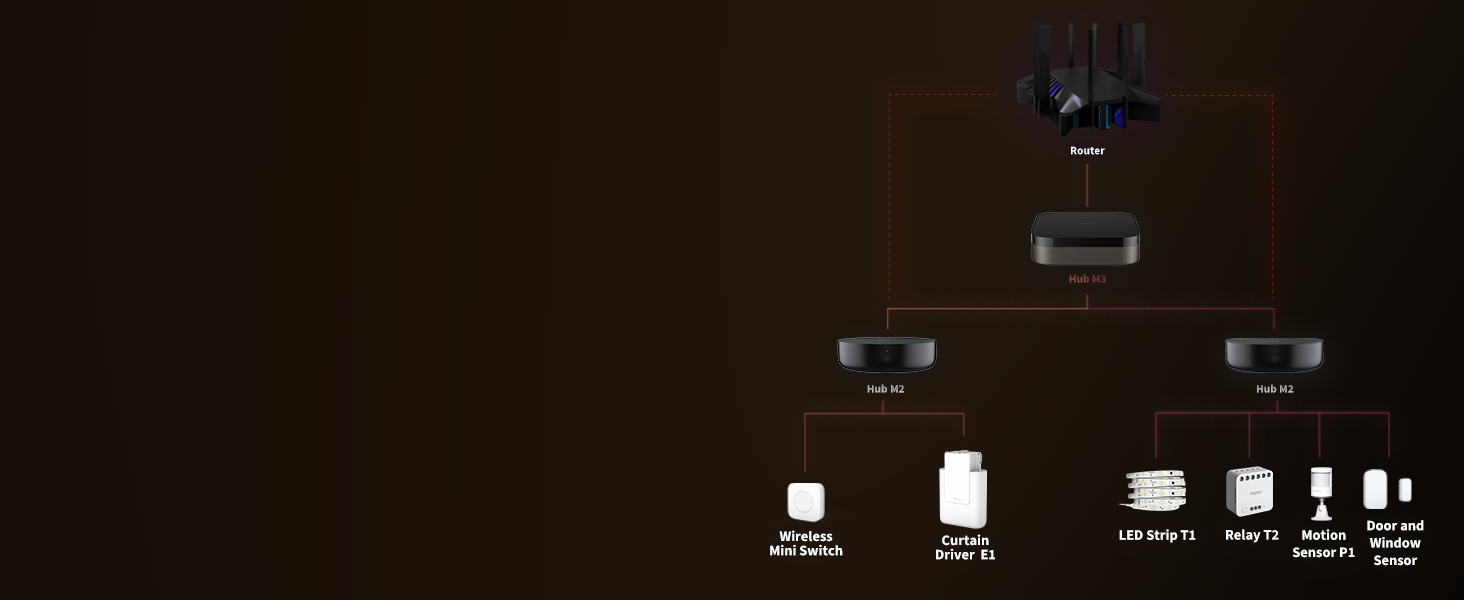
Centralized-Distributed Smart Home System
Once integrated into the network, it assumes leadership over existing Aqara hubs, centralizing data processing and commanding other hubs for distributed computing.

Localization of Cross-Hub Automation
Automations previously implemented in the cloud between hubs will transition to local Edge automations, ensuring they remain operational even during internet outages.
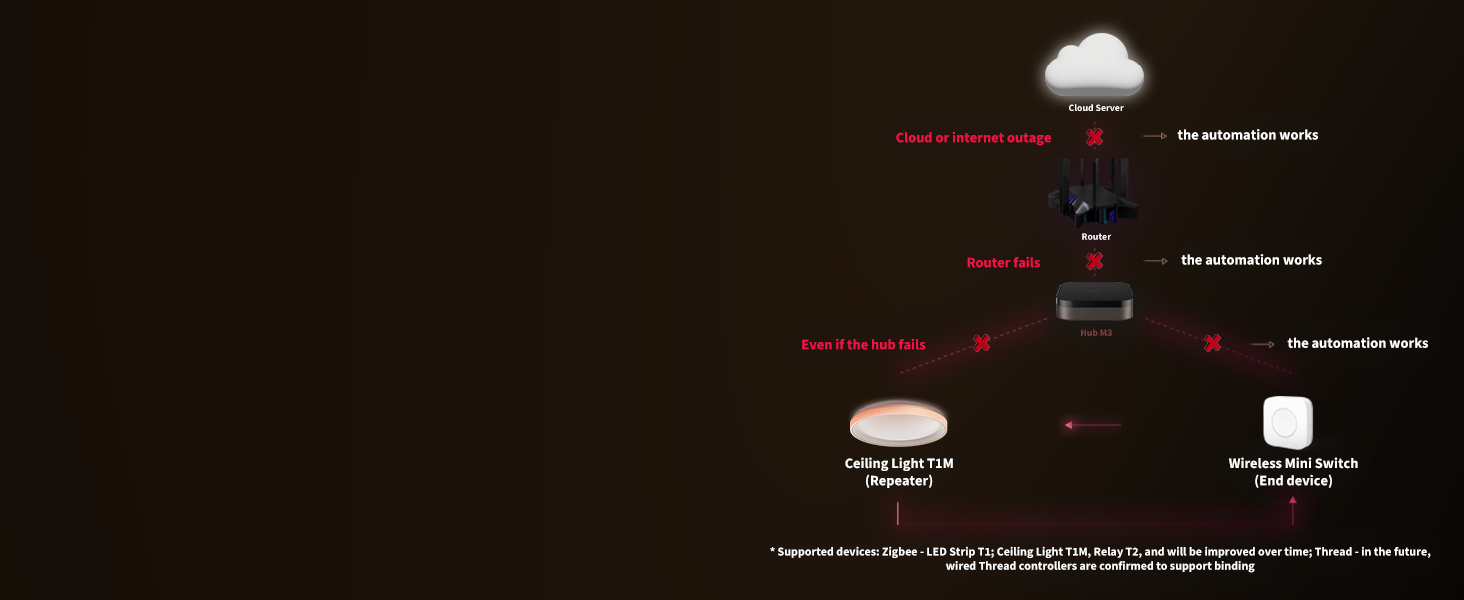
Device Binding for Fault Tolerance
Certain routers or mesh repeaters implement automation if M3 Hub fails. For instance, Curtain Driver and Door/Window Sensor automation remain operational without M3, ensuring a seamless experience.

Seamless Upgrade and Data Transmission
The M3 allows for straightforward migration from older Aqara hubs, enabling seamless network upgrades without manual device reconnections.
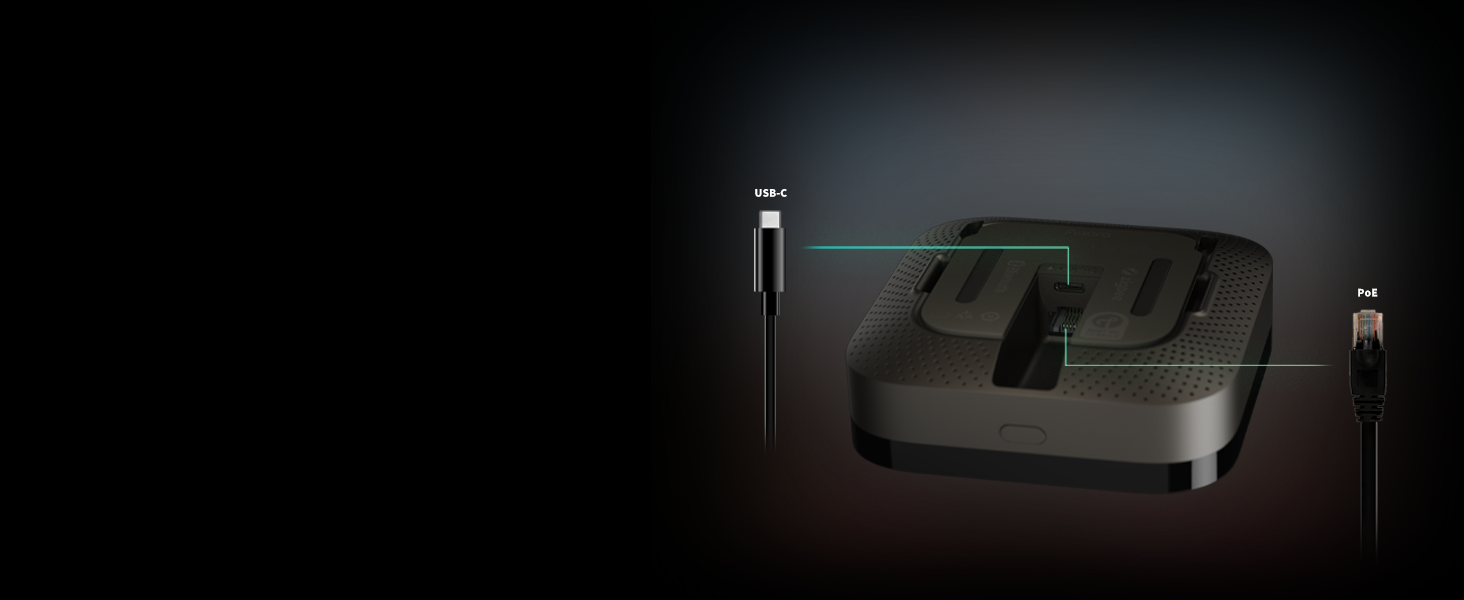
Wired and Wireless Connectivity Options
The M3 offers dual-band Wi-Fi with WPA3 security, PoE support, and a USB-C allows for UPS/power bank connections, ensuring robust and versatile connectivity.
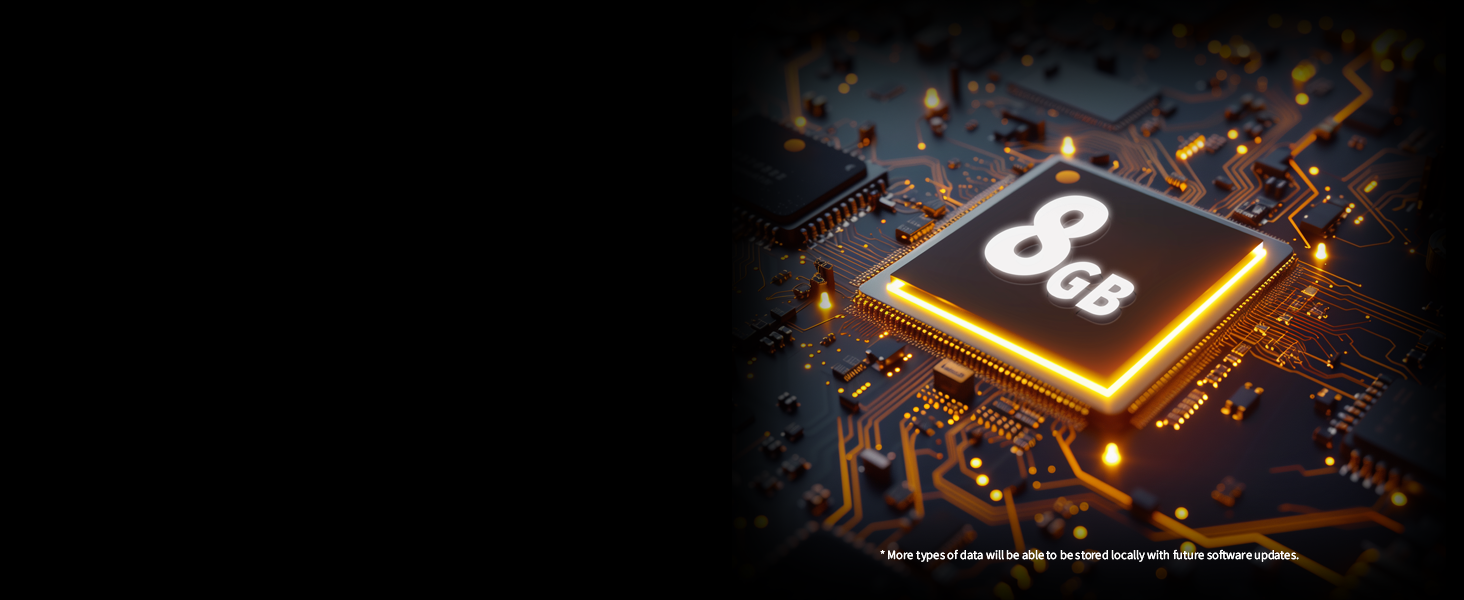
Focus on Privacy and Encrypted Storage
The M3 prioritizes privacy by omitting microphones and cameras, featuring end-to-end encrypted local storage and 8GB eMMC for secure data.

Powerful Speaker and Custom Ringtones
The hub’s 95dB speaker functions as an Aqara Home Alert siren or for announcements, allowing custom ringtones to be integrated into automations, even without an internet connection.

Flexible Placement and Easy Setup
The M3 comes with a mount, screws, and sticker for easy placement on flat surfaces, walls, or ceilings. Once powered, MagicPair enables automatic Aqara Home app detection.
Smart Home Automations




Comparison of Aqara Smart Device
Add To Basket
Customer Reviews
4.0 out of 5 stars 829
3.8 out of 5 stars 2,697
4.0 out of 5 stars 1,058
3.7 out of 5 stars 1,983
4.2 out of 5 stars 150
4.5 out of 5 stars 7,046
4.0 out of 5 stars 88
Price
—
—
—
—
£64.65£64.65
—
—
Protocol
WiFi 2,4/5 GHz; Zigbee/thread
2.4 GHz Wi-Fi
2.4GHz Wi-Fi
2.4GHz Wi-Fi
WiFi 2,4/5 GHz/Zigbee 3.0
WiFi/Thread
WiFi/Zigbee 3.0
Highlights
Supports up to 127 devices
Supports HomeKit
Keypad Included
mmWave Radar Sensor
Works as a Zigbee hub
Aqara Hub zigbee required
Aqara Hub zigbee required
Matter
✔
✔
✔
✔
✔
✔
✔
Eco support
Alexa,Google Assistant,HomeKit
Alexa,Google Assistant,HomeKit
Alexa,Google Assistant,HomeKit
Alexa,Google Assistant,HomeKit
Alexa,Google Assistant,HomeKit
Alexa,Google Assistant,HomeKit
Alexa,Google Assistant,HomeKit
Included battery
✘
✔
✔
✘
✘
✔
✔
Product Dimensions : 10.5 x 3.6 x 10.5 cm; 170 g
Date First Available : 27 Feb. 2024
Manufacturer : Lumi United Technology Co., Ltd
ASIN : B0CWLHSKYC
Item model number : HM-G01E
Guaranteed software updates until : unknown
[Multi-Protocol Hub with Matter Bridge] The M3 is a versatile hub supporting Aqara Zigbee and Thread devices. It integrates third-party devices into the Aqara Home app (currently limited to select device types, will be expanded over time). Supports advanced Matter bridge functionality, enabling Aqara-exclusive scenes and signals to sync with Matter ecosystems such as home assistant for seamless integration. Supports up to 127 Aqara Zigbee devices and 127 Thread devices (Repeaters are needed).
[Edge Compatibilities and Local Automations] The M3 serves as an Edge Hub, prioritizing local control and automation. Upon integration, it supersedes existing Aqara hubs, shifting the automations among them to local operation (*Some cloud-based notifications still require internet). Upgrade-friendly, it supports migrating Zigbee devices from older Aqara hubs. (Reconfiguration is needed for Matter and HomeKit; Cloud integrations like Google Home and Alexa retain all the configurations.)
[Smart IR Blaster with Feedback and Learning] The 360°IR blaster not only sends commands but also provides accurate status updates by detecting traditional remote use. It connects IR air conditioning units to Matter, functioning as an AC thermostat when paired with an Aqara Temperature and Humidity Sensor. (Note: Only one AC device can be exposed to Matter. Functionality may vary based on the Matter integration app. For Apple Home exposure, use Matter integration instead of HomeKit.)
[Optimal Wired and Wireless Connectivity] Offering both wired and wireless solutions, the M3 provides dual-band Wi-Fi (2.4/5 GHz) with advanced WPA3 security, and a Power over Ethernet (PoE) port. The addition of a USB-C port allows for mini-UPS and power bank connections, delivering unparalleled stability. (*2A USB power adapter is not included.)
[Privacy-Focused with Encrypted Storage, Easy Setup and Versatile Placement] The M3 prioritizes privacy by excluding microphone or camera components. It boasts 8GB end-to-end encrypted local storage, for device lists, configuration parameters, and automation configuration data. Additionally, it includes a mount and screws for flexible placement on flat surfaces, walls, or ceilings. Magic Pair technology ensures effortless detection by the Aqara Home app upon power-up.
Customers say
Customers find the smart hub easy to set up and appreciate its compact size, good design, and Zigbee support. Moreover, the device receives positive feedback for its wireless connectivity, with one customer noting it supports every type of wireless communication protocol. However, the functionality receives mixed reviews – while it works well with Alexa and Google Home, some customers report it didn’t work for them. Additionally, opinions on value for money are divided between those who find it reasonably priced and those who consider it overpriced.
AI-generated from the text of customer reviews
13 reviews for Aqara Smart Hub M3 for Home Automation, Matter Controller, Thread Border Router, Features Zigbee, Bluetooth, Wi-Fi, PoE, IR, Supports Alexa, Google Assistant, Apple HomeKit, SmartThings, IFTTT
Add a review

£73.47







Terry Rogers –
Seamless Upgrade: Aqara Smart Hub M3 for Easy Home Automation
I upgraded to the Aqara Smart Hub M3 to replace my old Aqara hub, and Iâm so glad I did! The setup was a breeze, and it integrates seamlessly with all my smart devices. The hub supports Matter, Thread, Zigbee, Bluetooth, and Wi-Fi, making it incredibly versatile. It works perfectly with Alexa, Google Assistant, Apple HomeKit, SmartThings, and IFTTT, giving me full control over my home automation. It’s a fantastic, reliable hub with excellent connectivity. Highly recommended!
Gadget Man –
Great hub
Great hub ,looks modern with a square frame with a 360 ir blaster. Which I was was able to set up with a fan and paired with a button . I have paired hue with matter and most devices have been paired easily. It is powered through a usb type c or with POE . The unit is a bit small and has great connectivity. Definitely value for money and performs well . Also works with alexa and Google home well and voice automations work well . Good starter hub to get into smarthome
Fallen –
It works for me
I’m gradually building my smart home and wanted a hub that could integrate with Home Assistant, work offline, and still support features like the Aqara G3’s facial recognition. After five months, it’s working well, with a few important details to keep in mind:
Zigbee Support: The hub supports Zigbee but only for Aqara Zigbee devices. If you have other Zigbee brands, they wonât work directly with the M3 hub.
Matter Connectivity: Matter devices, such as plugs and lights, do work. But I seem to get the best results if I connect them to the M3 hub first, then add them to other ecosystems like Home Assistant or Apple HomeKit. But this is just personal preference.
Infrared (IR) Control: The M3âs infrared sensor works well for controlling devices like TVs and heaters. However, only Aqara devices connected to the M3 will show up in Home Assistant, not the infrared or Matter devices. To work around this, Iâve set up an Aqara button that works in both the Aqara app and Home Assistant. In the Aqara app, for example, a single button press turns on the TV, while in Home Assistant, that same press triggers automations to control non-Matter devices.
Offline Functionality: The M3 is connected via Ethernet, and Iâve restricted its internet access, allowing it to function mostly offline. However, for some automation adjustments, internet access may need to be restored briefly.
Expectations: When the M3 was first announced, I expected more from its Zigbee capabilities. But since I use Home Assistant for broader automation, this wasnât a major issue. In practice, it has become a solid addition to my smart home setup.
Overall, if youâre considering purchasing the Aqara M3 hub, as long as you’re aware of its limitations and capabilitiesâespecially regarding device compatibilityâyou likely wonât be disappointed. It’s a compact size and good value for money considering what it can do. If you can get it reduced, even better.
I’m giving the M3 4 stars, as I can’t give it 4.5 due to the review system. It doesn’t deserve a full 5 because it’s not fully Zigbee compliant, but it’s close.
Thorfinn Phillips –
Does what it says
Excellent item
tony dudley –
Oh Aqara what have you done!!!
Most likely the worst product Aqara has ever made, I love Aqara products my house is littered with it. But this product is just rubbish, all my automations stopped working, canât load anything Matter related and the IR Blaster can not pick up my LG TV or Shy Box. Adaption into Apple Home worked and transferred most of my kit but left out many items in the transfer.
Only thing I feel is worthwhile is the new built in speaker to use as an alarm, speaking of which, this hub has broken that too.
My advice is AVOID, AVOID, AVOID. it pains me to say that as a Aqara fan boy, but donât waste your money!
Amazon Customer –
matter support seems to be lacking
I’m hopeful that Aqara will improve matter support as time moves on. I bought to use as thread router but not able to connect with my devices. Qood quality unit, just lacking functionality at the moment.
Mr B. –
Not an all in one hub, only aqara and token 3rd party support.
Disappointed.
I have a few hubs for one reason or another, I decided I wanted Aqara lights in the near future which requires a hub.
But, now just checking out the hub it sounds amazing… Bluetooth, WiFi, ZigBee, Matter, Thread + “THIRD PARTY DEVICES”, lots of talks of Hue working with it etc, so I’m thinking this can replace all the hubs, nice!
… Reality is, “Third Party” list consists of Tesla & Sonos, that’s it.
And the Hue support amounts to your Hue Hub pairing with the Aqara app, but you still need the hue hub, so that was poor.
I also have a number of ZigBee devices I’ve collected over the years, using 2 other cheapo junk hubs and id hoped the 3M would replace them, unfortunately despite ZigBee written all over it – it only detects Aqara ZigBee devices and not third party brands.
So, Very much a product for Aqara users and not third parties looking for an all in one hub to take over there smart home & tidy things up.
As for the device, it looks well designed, high quality, nice little wall mount etc but quite disappointing, would return it but I’m still wanting Aqara lights and hopefully further down the line with updates etc maybe Aqara will make the product what it should be, both for the price tag and the technical specs it boasts.
Ian Upton –
The glorious heart of a home automation system
I continue to be impressed by Aqara and this hub is no exception. Easy to set up and you can add sensors and stuff with ease.
Ronald Epstein –
I’m not new to Smart devices. For the past two years, I have been using a Samsung Smartthings hub with their door and motion sensors. The problem? Every 2-3 months I was replacing the batteries in those sensors. I was completely dissatisfied with Samsung devices.
Aqara was not the first remedy I sought. Sure, their accessories are dirt cheap, but wading through the number of reviews, there are just as many bad as good. On top of that, the fact that this is a Chinese company raises security concerns.
I decided to replace all my Samsung sensors with those from Aqara. Additionally, since I wanted to integrate them into Apple Homekit, I wanted to get the latest and greatest hub from Aqara. And, once again, the reviews on this product were all over the map. At worst, I would return the hub if it didn’t work.
I am amazed at how quickly I not only set up this hub (pairing it with the Aqara app), but all the sensors and motion detectors I bought in addition to it. I wired the M3 hub directly out of my Eero mesh unit’s ethernet output. It quickly connected to the Aqara app and soon afterward, I was connecting my accessories.
No issues. Everything showed up not only in Homekit but in the Alexa app as well. Whenever my doors were opened or closed, an alert was sent to my iPhone (iOS 18) and Mac.
All of this was set up within 35 minutes out of the box.
The only downside to this hub is that it’s expensive. It only covers approximately 60-65 feet and I have a very large home. I am either going to have to buy more of these hubs or the cheaper Aqara extender if I want to add more accessories at the further end of my home.
I do completely understand, from the extensive research I have done that this is a half-baked product which has a lot of bugs. The fact I am only using it for basic monitoring functionality is probably the reason why everything has worked as smoothly as it has including quick pairing to devices.
I will say that I went from being skeptical about Aqara to becoming a huge fan of their devices. I am amazed at how well they work, how long their batteries allegedly last, and how cheap they cost. I’m also optimistic that their new M3 hub will only get better through software updates. It’s nice to have a device that can help all my different security devices, Alexa and Google hubs, and Apple Homekit work together.
Apple-User –
Habe mir diesen M3 Hub in erster Linie gekauft, um die tollen und günstigen Sensoren von Aqara auch in Apples Home App zugänglich zu machen und um von dort dann ggf. Automationen zu triggern. Spätere Erweiterungen, wie Schlösser, Beleuchtung oder Kameras nicht ausgeschlossen.
Die Einrichtung des Hubs war ein Kinderspiel und dauerte nur wenige Minuten.
1. Aqara App laden,
2. M3 Hub ans Stromnetz anschlieÃen (Hinweis: Ladestecker liegt nicht bei, Kabel schon),
3. Aqara App öffnen und die geführte kurze Einrichtung erledigen,
4. den Aqara Einrichtungscode (Aufkleber direkt am Gerät) mit Handy-Cam scannen,
5. JETZT WICHTIG, erst einmal mögliche Firmware-Updates laden (bei mir waren es zwei),
6. erst jetzt die Aqara Sensoren, Kameras, Schlösser oder was auch immer von der Firma hinzufügen,
7. nun über den Menüpunkt “zu Apple Home hinzufügen” in der Aqara App den Apple HomeKit-Code scannen (Aufkleber auch direkt am Gerät) und den M3 Hub so zu Apples Home hinzufügen,
8. der Hub wird in Apples Home App als Bridge angezeigt – fertig,
9. die Sensoren, die ich unter Punkt 6 hinzugefügt hatte, erscheinen alle in Apple Home, perfekt.
10. gutes und wertvolles Extra, der M3 Hub fungiert auch als Thread-Border-Router.
Er erweitert so mein bereits existierendes Thread-Netzwerk um einen sog. vollwertigen Knotenpunkt.
Mein Thread-Netzwerk wird so noch feinmaschiger und stabiler als es ohnehin schon war.
Nehme ich aber/also gerne als Goodie.
Hinweis:
Wer mehr zu Thread erfahren will, bitte einfach googeln.
Wer sich das eigene Thread-Netzwerk anschauen will, dem empfehle ich die gelungene App von Eve.
Diese App zeigt als bislang einzige App (Stand: 07/2024) ein solches Netzwerk übersichtlich (Apple HomeKit) an.
Erfahrungen mit diesem M3 Hub unter Android oder Home Assistant habe ich keine.
Kleines Update (25. Sept. 2024):
Ein kleinen Kritikpunkt habe ich doch.
Die Status-LED lässt sich leider nicht dimmen oder ausschalten.
Eine Supportanfrage bei Aqara ergab, dass dies tatsächlich nicht möglich ist, dennoch wurde die Anfrage ans Entwicklerteam weitergeleitet. Also, vielleicht dann mal in Zukunft. 😉
Ich empfehle den Hub nicht im Schlafzimmer oder in Sichtachse zur Couch zu platzieren, gerade abends/nachts ist diese LED meiner Meinung nach schon recht grell.
Amazon addict –
The aqara cameras and motion sensors all connect to this hub and it does exactly the job itâs meant to do, the app is easy to set up and automations are great, Iâve had Alexa before and prefer this. This also connects to HomeKit making it work on my HomeKit app as well as my aqara app, i would definitely recommend if you are interested in getting some aqara devices like the door sensors, cameras and motion sensors
Giorgio –
Ottimo, più stabile delle percenti vesioni . Se si hanno già altri prodotti Aqara, è un ottimo upgrade
Marc –
Werkt super