128GB Auto Photo-Backup-Stick-For All Devices Secure Photo-Stick-USB-Flash-Drive Photo & Video Backup Device Photo-Saver-Stick-iPhone-Backup-Flash-Drive Android-Photo-Backup-Storage Photo-Finder-Stick
£53.19






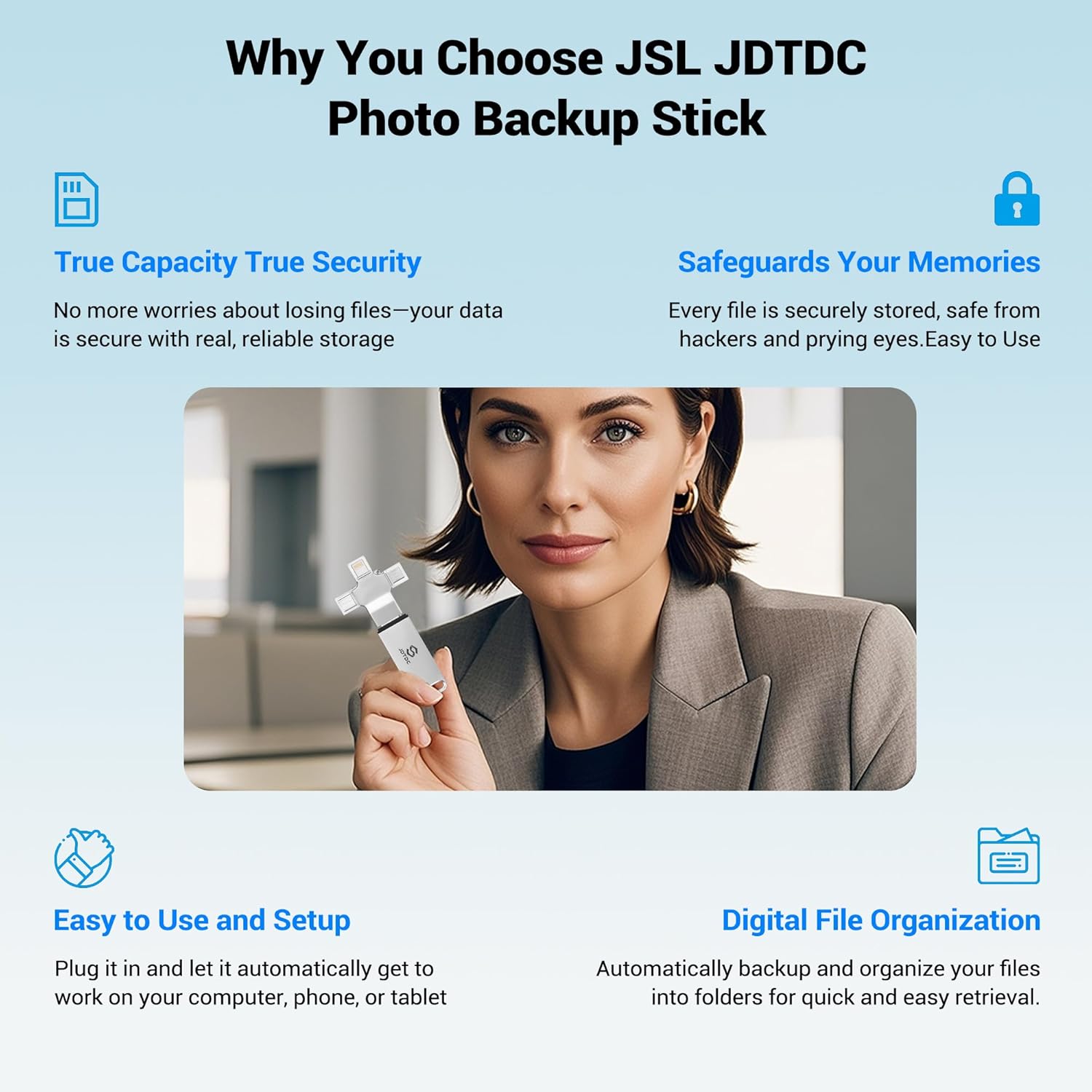

Price: £53.19
(as of Jun 04, 2025 05:50:58 UTC – Details)
From the brand






Photo Stick For All Device
Photo Stick For iPhone iPad










Product Dimensions : 5.8 x 0.7 x 0.1 cm; 20.5 g
Date First Available : 12 Sept. 2024
Manufacturer : JSL JDTDC
ASIN : B0DCZ8B562
Item model number : JD312
Country of origin : China
Guaranteed software updates until : unknown
🔄Compatible with Multiple Devices: Our 4-IN-1 photo backup stick features Lightning, USB-C, Micro USB, and USB 3.0 interfaces, ensuring photo finder stick seamless compatibility with a wide range of devices including iPhones, iPads,most Android phones, tablets, and PCs, Mac computers.
🔄Easy to Use and Set Up: Simply download the ‘iStore Pro’ app. Just plug iPhone backup stick into your device, the iStore Pro app scans your device, finds your media files, and saves them securely on the photo backup storage stick. The intuitive and user-friendly software makes it simple for anyone to back up and retrieve their files, even without technical expertise.
🔄Safeguard Your Files & Organized: No more stress about losing data to crashes or cloud errors. JSL JDTDC Photo Stick securely backs up all your files and automatically sorts them into neatly organized folders, making them easy to find whenever you need them.
🔄 Detect duplicates & Seamless Sharing: This iPhone Photo Backup Storage Device intelligently scans for new changes (new videos and photos) and always backup only new changes rather than duplicating the previous photos and videos as well. This photo stick sharing feature makes it easy to post photos, videos, and files directly to social media platforms, letting you share memorable moments with friends in an instant.
🔄 Free Up Space: the JSL JDTDC iPhone backup flash drive enables you swiftly and effortlessly back up massive files, freeing up your phone’s storage. You can always access your data from the photo backup storage. Easy to use and plenty of storage capacity. Use the iPhone data backup drive to transfer data from an Old Phone to New Phone!
🔄 System Requirements: iOS and iPadOS 10.0 or Later| Android OS 6.0 or Later| Windows 7 and Later | Mac OS 11.0 or Later and a Mac with Apple M1 chip or later. (NOTE:FREE APP iStore Pro Required for iPhone/iPad/Android/PC/Mac.)
🔄Friendly Reminder: If this is your first time backing up and you have a lot of files, please understand that the photo backup device will need some time to scan your files. Please be patient during this process.
Customers say
Customers find the flash drive easy to install with clear instructions. They also appreciate its functionality, with one customer describing it as very useful.
13 reviews for 128GB Auto Photo-Backup-Stick-For All Devices Secure Photo-Stick-USB-Flash-Drive Photo & Video Backup Device Photo-Saver-Stick-iPhone-Backup-Flash-Drive Android-Photo-Backup-Storage Photo-Finder-Stick
Add a review

£53.19






Bunkerman –
Easy to install
Easy to install once the app is downloaded. Nice strong box. Instruction manual is clear and concise. Downloaded all from my android smartphone (15 minutes) and my iPad (5minutes). Checked contents and everything was visible. Storage capacity is great, hardly used any yet.
Hubby –
Well, packed, easy app, but duplication of photoâs
The item itself was well packed and the app was easy to download and access. The instruction booklet though is in small print, and is a bit difficult to follow. The main problem my wife found was duplication of photoâs, when downloading to the flash drive. I bought the flash drive as a gift, and although very quick downloading, my wife unfortunately found the flash drive was not for her.
Geo retired –
Value for money
The item was as described very well made and very good quality it was purchased as a gift so unable to describe if it does what it should I have not heard from the recipient so I would assume it works as intended
traumatramp –
Does what it says it will
It does what it says. I had over 3000 photos and around 50 videos and it’s saved them all. It’s took quite a while to load them all but it did it.Easy to follow instructions
mr l j lami –
n/a
would not work with asus chrome lap top with google.
Alan Collins –
Good
Did want it says on the tin
Mr B E Jones –
looks lovely in its box.
lovely presented …not used yet
Audrey Haylins –
A convenient and quality option for extra media storage
This flash drive stick is compatible with numerous devices, which is great as although the rest of my household are Apple users, I use android. . The stick has lightning, USB-C , and micro-USB attachments, meaning it can also be used with computers and laptops as well as phones and iPads. You need to download the free app, and once this is done the stick is very easy to set up and use. There is 128GB of storage meaning, that this stick is capable of storing thousands of photos and videos. The presentation box is great for keeping the stick safe and for packing to take on trips, which is what we will be doing when we go on holiday next year. It will be a huge bonus not having to keep an eye on the number of photos and videos we take.At the current price of £69.99, this is a bit more than I would usually pay for something like this, but it does appear to be similarly priced to other flash drives of the same quality.
Rebecca –
This photo backup drive stick arrived in a beautiful protective box. It is bigger than my other 128GB USB flash drive. It is 5.8cm x 1.8cm x 0.8cm, and it weighs 20 grams. The flash drive and the adapter are well made and good quality. My only complaint for this stick is that the cap is too slippery and hard to remove sometimes.This backup flash drive is very easy to use. My iPhone recognized it right away when I plugged it in, and the app popped out automatically ready to be downloaded. I installed the app and backed up my photos. It takes 14 minutes to back up 3000 photos. All steps are automatic, and I only need to confirm.I also tried this flash drive on another iPhone without installing the app. The iPhone can read this drive too. I can see this flash drive in the files app folder. But the photo transfer speed is slower.I also tried it on my Windows computer. Two drives showed up on my computer. One drive is for the software to install on PC or MAC. You donât need to install the software to use this flash drive with a computer. The software is for the automatic backup function on the computer.The photos in the camera roll are saved as HEIC files. If you want to view these photos on a Windows PC, you need to install an extension.I guess for Android phones, the backup photos are in jpg format.This flash drive can be used as a photo backup drive or a normal flash drive to backup any type of files. I like that it can be recognized by phones for backing up files even without installing any app.
Sehr gut –
Ich bin zufrieden.
Charlene S –
Works great
Harry Kwakernaak –
It was very easy to use on a number of older phones that we desired to retrieve the gallery of photos from and back them up on to a computer and storage disk
Dan B –
I could not figure it out, maybe it is just me but I found the directions and online instructions were difficult to follow.