360° Omnidirectional Microphone with Mute Button USB Conference Microphone with Speaker Computer Condenser Mic Touch-Sensor Buttons to Mute/Volume for Streaming
£23.99









Price: £23.99
(as of Jun 06, 2025 09:03:24 UTC – Details)
Product Description






One-button Mute
Blue LED Indicator: Working
Red Led Indicator: Mute
Mutes the microphone with one tap, makes the meeting more efficient.


Portable Designed
Conference speakerphone is designed in portable and travel size. You can easily put it in your pocket or briefcase and take it anywhere.


360° Omnidirectional Microphone
Designed to record voices from 360, equally sensitive to sound from all directions. Highly sensitive microphone can transmit your voice accurately, fluently and clearly.
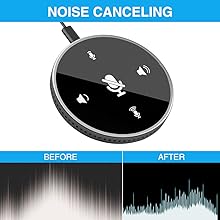
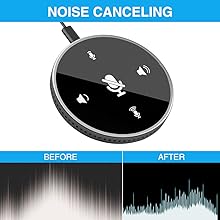
Noise Canceling
Using a conference microphone can effectively block the noise and eliminate echo, enables you to enjoy clearer voice for hassle-free communication.


Product Dimensions : 11 x 11 x 1.5 cm; 179 g
Date First Available : 20 April 2021
Manufacturer : SDFLKAE
ASIN : B092YQP8X1
Manufacturer reference : 16188855603605
Country of origin : China
Guaranteed software updates until : unknown
★【Omnidirectional Pickup Mode】The computer microphone has an omnidirectional pickup mode, with a very wide, fast and sensitive frequency response, 360-degree sound collection, and a pickup distance of 10 feet. 360° omnidirectional microphone can easily capture the most subtle sound in the 360 ° direction. And make the sound louder and clearer, without echo. Your best office and home Helper for Video Conference /Zoom /Team Meeting/Gaming/Video Chatting.
★【Easy to Use, Portable Design】This desktop pc microphone is USB port, you needn’t an extra driver to use this laptop external microphone and no software install was needed. just plug in your Mac/PC USB port and it just worked(Plug and Play). The stylish round shape microphone will light up your desktop. The compact design makes it easy to transport – You can easily put it in your pocket or business bags to carry it from and to office.
★【Simple Mute & Unmute Button】The conference microphone with mute button,quickly mute/unmute by one press of the mute button. conference microphone,known as active noise-cancellation , works by using microphones to pick up low-frequency noise and neutralise it before it reaches the ear, which can suppress background noise to ensure you always sound crystal-clear to the other side.
★【Multi-purpose Use】The condenser microphone is perfect for one-to-one and small-group conference calls. The USB microphone is suitable for all Occasions. Designed exclusively for meetings, interviews, podcasting, home studio recording, YouTube, Twitch, skype, FaceTime, Gaming, and you can also use it for court reports, seminars, remote training, business negotiations, video chats, etc.
★【HD Sound Quality】Computer microphone built-in advanced sound chipset which can effectively lower the background noise. PC microphone with ultra-low touch noise, it effectively eliminates signal interference and achieves the best results. Participants can hear each other without raising their voices. Sensitive touch sensing, making your operation smoother. One-button microphone mute, microphone and speaker volume keys meet the requirements of different meetings.
Customers say
Customers find the microphone easy to set up and appreciate its compact design, good build quality, and functionality. Moreover, they consider it a great value for money, and one customer specifically mentions it works well for Zoom or Teams meetings. However, the sound quality receives mixed feedback, with several customers reporting poor audio performance.
9 reviews for 360° Omnidirectional Microphone with Mute Button USB Conference Microphone with Speaker Computer Condenser Mic Touch-Sensor Buttons to Mute/Volume for Streaming
Add a review

£23.99







Babbles –
Flexible Microphone And Speaker At A Good Price
For many years I have used my inbuilt laptop microphone and speakers.Recently my aging work laptop has started an occasional hard drive whirring.It distorts what I say. Rather than go through the grief of sorting out a new laptop I decided to try adding a USB microphone/speakerThere are loads available.Many are more expensive than this model.Some are microphones only.Some are headphones and microphone but I donât want to keep putting them on and off as required.I liked the look of this one because it appeared flexible and not too expensive.It has a small profile. Itâs like having a mug coaster on your desk. It doesnât cluttermy desk up and wonât get knocked over.I can keep it plugged in all the time and it just works when I make a call or receive one.If I ever needed to travel somewhere with it the device is light and robust.It would take no space at all in my laptop bag. It was delivered through my letter box.It is a microphone and speaker.So you can use it for two functions if your laptop or PC started to play up or be problematic.I have configured it so that the sound comes from the laptop but when I speak I use the device microphone. It is just a question of selecting what to use in Windows and Teams.It looks classier than some of the other models that have that big plastic mesh look.The touch control for volume is separate for speaker and microphone.They both work but can require a few finger stabs to get working.The mute option works easily but is only indicated by a small red light on the microphone symbol.Itâs fine but I would have expected the full line across the microphone to go red.It was easy to setup. Just plugged it into a USB port and it worked.The default is to use it as the speaker and microphone but by going into windows settings it is easy to disable one or the other.My colleagues on calls say it is very clear now what I am saying on a call.I did initially consider getting just a microphone at half the cost but went for this devicebecause it is more flexible, less clutter and a good price. Be aware the price fluctuates from time to time. At £23 I felt it was a good buy.
George –
So and so
The microphone has a good quality but the speaker is not that good, as for the material quality I can’t say that is good but I have seen worse!
Francis R Beckles –
Conference speaker
I hope this product works for a long time, quality of build good, smaller than I thought but very good, ease of setup excellent volume
Amazon Customer –
Quality not good on calls
Nice design, but got lots of feed back on calls. Had to buy a different one
Rebecca W –
Compact, light, plug n play
Great little speaker & microphone for zoom or teams meetings. No issue with sound or clarity. Just plug n play by USB. Good value for money
Mr Tite –
Good value for money speaker phone
People can get feedback when I use it, have to adjust mic on it to stop. Have to do this each I use it but a real issue.
Graham Balmer –
Works very well and delivers great sound on calls
For calls this microphone is perfect – others on the call can hear me very clearly
Andy Cole –
Very poor sound quality
The sound quality was very poor although the microphone quality was good
Flavio Sergio Seabra das Neves –
Tut was der tun soll, kein Highend gerät, aber ausreichend!