4K@30fps HDMI Video Recorder, ZowieREC, DVR for Camcorders, Gaming Consoles, Laptops, PCs, Playback on TV, Schedule Recording, Snapshot, Pause and Resume, TF Card & USB, No PC Required
£99.00






Price: £99.00
(as of Jun 08, 2025 01:36:41 UTC – Details)
Product Description
ZowieREC – Professional 4K HDMI Video Recorder! 

Record Native HDMI Video in Stunning 4K Clarity!
 One-Click 4K Recording & Playback & Screenshot
One-Click 4K Recording & Playback & Screenshot
 HDMI Recorder
HDMI Recorder
 Easy Recording and Versatile Storage!
Easy Recording and Versatile Storage!
The remote control supports standby mode, mute mode, one-click recording, pause, playback, screenshot, volume adjustment and many other functions!
 Intuitive OSD Menu Setting
Intuitive OSD Menu Setting
Interactive OSD menu setup seamlessly accessible on your TV screen using a remote control.
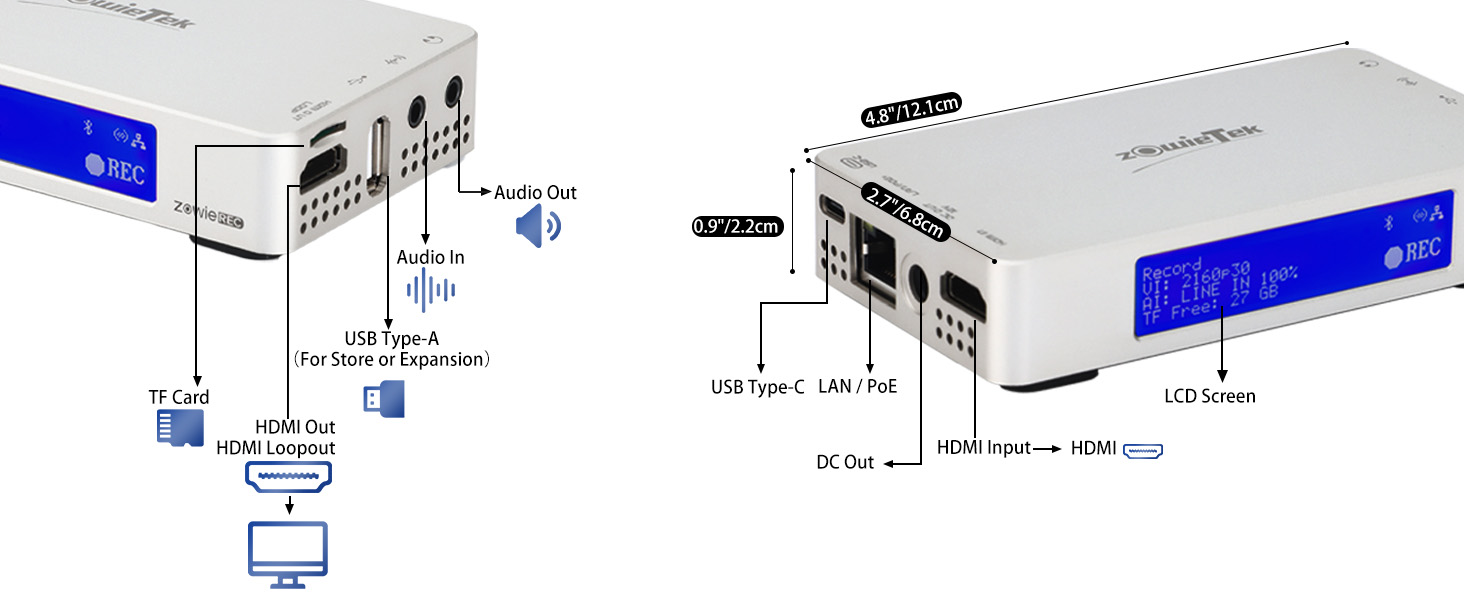 Rich Interface Introduction
Rich Interface Introduction
Ideal for Recording 4K Gaming Video!

 Support RGB/YUV Input
Support RGB/YUV Input
Ensuring superior compatibility and color accuracy for diverse video content.
 PC-Free Streaming
PC-Free Streaming
Standalone stream gameplay by PC-free, not affecting high-standard PC, Xbox, PS 4/5 and other gaming experience at all!
 Support 1080P 100HZ and 120HZ
Support 1080P 100HZ and 120HZ
ZowieREC-Capture Every Moment, Record with Ease!
 Just Plug and Play
Just Plug and Play
 Audio Line in and out
Audio Line in and out
Note: only support active Microphone.
 DVR for camcorders, PCs, PTZ cameras and phones
DVR for camcorders, PCs, PTZ cameras and phones
Quality Meets Simplicity! 
 One-Click Snapshot
One-Click Snapshot
Record amazing or hilarious moments instantly with just one press of a button. No need to wait for a camera—just one press does it all!

 Schedule Recording Easily
Schedule Recording Easily
Easily schedule recordings daily, weekly, monthly or specific times. Just set your video source, choose the channel, and let ZowieREC handle the rest.

 Lightweight and Portable
Lightweight and Portable
Only 166g(5.9oz) and 123 x 68 x 22mm. It is smaller than phones and can be carried easily.

 What’s in the Box?
What’s in the Box?
4K HDMI Recoder*1, IR Remoter*1USB Type-C Power Adaper*1, USB-C Cable*1Quick Start Guide*1
Detail Specification
Power Input: USB-C or PoE+802.3at(44-57V), CAT5e above; DC Output: 12V 1A DC Max Video Encoding format H.265 MP, H.264 HP/MP/BP Resolution 4K2160p25/30/60, 1080p25/30/50/60/120, 720p50/60 Bit Rate Max. 50mbits/s, adjustable Recorder mp4, mov, ts HDMI In 1.4b/2.0b, RGB/YCbCr 444/422/420 HDMI Loop out 2.0, up to 4K60 HDMI Out 1.4b, up to 4K30 Recording Aspect Ratio 16:9 Storage MicroSD/TF, USB( FAT32 up to 2T, exFAT), NAS Certification CE, FCC Features 4KP30/24 cinamic recording, one-click recording, schedual recording, pause/resume, playback, screenshot, standby mode, mute mode, DVR, PS5/4, Xbox/Nitendo Switch compatible
Does it support HDCP?
Sorry, when connected to an HDCP (Content Protection) source, it will output an error message or nothing. This does not indicate a defect. It is just designed for content protection.
Can it record 4K60 or 1080P120?
It supports 4K60 and 1080P120 input and loop-out, but recording will be downgraded to 1080P60.
Can I pause my recording and restart when I want to take a break?
Yes, it supports pausing and restarting the recording process for unlimited times and durations.
Package Dimensions : 16.26 x 16.26 x 5.08 cm; 880 g
Date First Available : 25 Mar. 2025
Manufacturer : Zowietek
ASIN : B0F2DYMXQ5
Item model number : HDMI Recorder
Country of origin : China
Guaranteed software updates until : unknown
Seamless Silver Design: The Zowietek 4K HDMI Video Recorder features a sleek, one-piece molded silver casing, combining durability and style in a compact, premium design. Perfect for both home and professional use.
Standalone 4K Video Recording: Independently record ultra-high-definition up to 4K@30fps video without the need for a PC, perfect for gameplay and online conferencing. Note: AV to HDMI Adapter Not Included.
Versatile Compatibility: Works seamlessly with DVRs, Camcorders, DSLRs, Gaming Consoles, Laptops, PCs, Macs, TV Sticks, Set-top Boxes, Media Players with HDMI OUT. Instantly replay recorded 4K UHD video on your TV. No PC Required. (NOTE: Protected or copyrighted HDMI sources are NOT supported.)
Seamless 4K Pass-Through: Watch TV while recording, with smooth, latency-free 4K gameplay on a wide range of home video devices thanks to HDMI pass-through. Supports 4Kp60/1080p120 input and loop-out, and down-graded to 1080P60 record. Record up to 4Kp30 or 1080p60, including 4K@24fps cinematic formats.
Pause Functionality: A new-generation video camera recorder and editor that allows you to record, pause, resume, and stop videos instantly. This powerful feature makes video editing delightfully easy, giving you complete control over your recording sessions.
User-Friendly Interface: Designed for easy use with big screen TVs and HD/UHD video players, and controllable via the included remote controller. Enjoy intuitive setup and operation with plug-and-play simplicity. Schedule recordings, store videos on external USB drives, TF cards, or NAS (Network Attached Storage).
5 reviews for 4K@30fps HDMI Video Recorder, ZowieREC, DVR for Camcorders, Gaming Consoles, Laptops, PCs, Playback on TV, Schedule Recording, Snapshot, Pause and Resume, TF Card & USB, No PC Required
Add a review

£99.00







Not 10W as stated- very dim light. –
The 4K recorder gets the job done, but the build quality reflects its low price. It frequently loses track of the SD card, which is frustrating. The remote control is poorly designedâeasy to misplace and feels like an afterthought. It wouldâve been much better with integrated buttons on the unit itself. Decent if youâre on a tight budget, you get what you pay for @ $100.
Luca –
Funziona male, la registrazione è in più file che poi si devono unire con PC, i file non sono sempre visibili, la programmazione non funziona!! PessimoE’ tutto complicato da fare! Non mi azzardo nemmeno a fare aggiornamento!!!
Beate Michaelis –
Es funktioniert alles bestens aber…. Um das Menü zu sehen muà unbedingr ein TV oder Monitor am HDMI out angeschlossen sein sonst ist es nicht zu sehen. Es gibt einige Menüpunkte aber leider lassen sich manche Sachen nicht ändern. In den Recordsettings ist es nicht möglich Videoauflösung, Videoqualität und Fileformat einzustellen. Man kann nur zwischen 2 Codecs wählen. Es wird im Quickstartbuch wlan erwähnt. Aber wie das geht sucht man vergeblich. Verbindung geht nur mit LAN Kabel. Die App ZowieX findet es aber nicht obwohl im gleichen Netzwerk. Damit ist die App nutzlos. Wie livestreaming geht steht auch nirgends. Fazit: Die Firmware sollte dringend überarbeitet werden und das Quickmanual ausfühlicher sein wo auf diese Punkte eingegangen wird. Und…. Das Gerät wird ziehmlich heiÃ.
letmepicyou –
In case you’re wondering, yes, it does come with the composite video (R, W, Y), to HDMI converter, which you use to hook an analog signal into the HDMI input.I got this because I have several old (non-digital) camcorders with old home movies that I want to digitize. This works quite well for that, but I highly recommend downloading and installing the latest firmware from their website if yours doesn’t come with the latest version (mine didn’t). It comes with pretty much everything you need, and I love the digital display. The overall build quality of it is also quite nice, surprisingly so. You can export the files to the network (yay!), to an SD card, or to a USB drive. I prefer to go the USB drive route or, if I have one handy, the SD card option is also nice because it’s even more compact. But the point is, it’s flexible and gives you lots of options.Overall, I’m super happy with this, because it works well and gets the job done with essentially no issues, save for a firmware update. It’s made well and comes in at a really good price point for the quality. 5 stars.
Crazy Cat –
Alright I tested this item for a while.There is a lot to this device, and I recommend you take the time to learn about what you can and can’t do with this device. If you need help, reach out to support. (Based on my experience they are pretty quick to respond.)I recommend to update your firmware.No links are allowed in amazon reviews, but I will try to explain what I did.-Go to the ZowieTek website.-Look in their products for “4K HDMI Video Recorder”-scroll to downloads and download the zip file.-Unzip the file and place the .json and .img files directly in an SD card.-Do not place those two files into a folder. If they are in a folder take them out.-Place the SD card into the device and upgrade the firmware through the settings.-As of writing this review the latest firmware is 1.1.0.10Using the device:-Do not go near any HDCP (High-Bandwidth Digital Content Protection), my device black screened or files became corrupted. (example: Television)-Not recommended for scheduling TV recordings.-Not really recommended for gaming because it can only pass-through up to 1080p120Hz. But if you only game at 1080p120Hz or 4k60Hz, you should be fine. (your recording will be limited to 1080p60Hz, or 4k30Hz.)-Menu operation with the remote is quite responsive and easy to navigate.-Make sure the active signal is correct, update the firmware and if you need help reach out to support. I still had some random issues where the display did not understand the signal I was sending to it. For example one of my 1080p monitors could have the active signal up to 4k and I was able to set the resolution to 4k. Strangely selecting 1080p was a bit blurry in this instance compared to the usual. Not sure if this is user error in some way or maybe a firmware update can fix this signal confusion.-Display scaling in Windows can be a bit weird.-After you set everything up the content recorded looks very clean.-There are tons of features, and a bunch of network stuff.-The light color indicator looks good.Overall this is a feature rich device with a few issues that I hope get fixed in a firmware update.It’s a very good option for using as an external recording device. I had no issues with audio or connecting an SD card storage or USB storage. I also look forward to recording some of my old VHS.