Canon MAXIFY GX1050 Printer for Home & Office Use – Colour Home Printers & Scanners All-in-One Wireless | MegaTank Inkjet Printer, Copier & Scanner | WiFi, Ethernet & USB Connectivity A4 Printer
Original price was: £319.99.£250.00Current price is: £250.00.





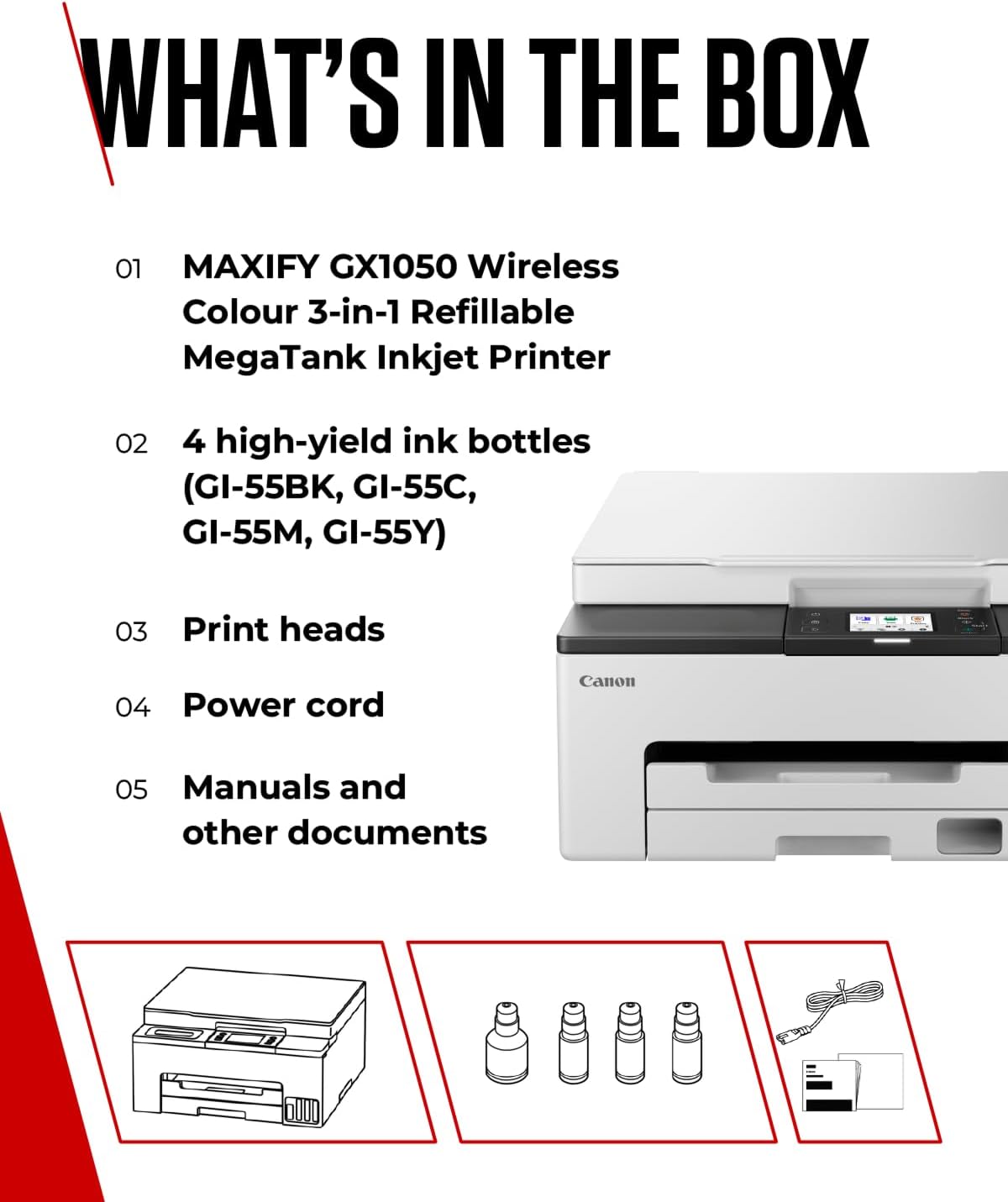
Price: £319.99 - £250.00
(as of Jun 03, 2025 13:38:47 UTC – Details)
From the manufacturer













SMALL PRINTER: Bring the office experience home with this all-in-one MegaTank compact printer – produce sharp text & vivid colours every time
WIRELESS PRINTER: Scan directly to network folders & email for uninterrupted workflows – our compact printer prints business documents at high speeds of 15 ipm (mono) & 10 ipm (colour)
FEATURES: Our all-in-one printers feature tilting LCD screen, status light, intuitive UI, auto 2-sided printing that avoids time-wasting refills & a large 250-sheet front casette
ECONOMIC: Ideal for low to medium monthly print volumes, this compact printer is integrated with ink tanks with MegaTank technology – produce high yields at supremely low cost
CANON: Exceptional Canon printer for home, office or hybrid workspaces – built to deliver cost-conscious & excellent print quality every time
Customers say
Customers praise the printer’s print quality. The setup process receives mixed feedback, with some finding it easy to set up while others find it tricky.
8 reviews for Canon MAXIFY GX1050 Printer for Home & Office Use – Colour Home Printers & Scanners All-in-One Wireless | MegaTank Inkjet Printer, Copier & Scanner | WiFi, Ethernet & USB Connectivity A4 Printer
Add a review

Original price was: £319.99.£250.00Current price is: £250.00.







Rob –
Great Printer, Great Results
Brilliant printer, a little tricky setting up. Telephone support very good.
d bailey –
Good home office printer
Easy set up.Good print quality.Ink easy to refil.One is is which ink fits? The one I got isnât anywhere recommended. Canon please make the product 5* by having advice on ink number.
gforce_iom –
Great Printer
I found this easy to set up and the print quality is good.Only downside is that you cannot have Ethernet and WiFi connection active at the same time which is disappointing.
Mike Norgrove –
Superb product, value and service.
Superb. Great product. Great value. I’m happy. Thank you.
john G B –
Excellent printer but no borderless printing.
I have used Canon for my last 5 printers. ( sounds a lot, but my last 2 were passed on and are still in use). Cartridges in the first 2, cost a fortune, so dumped them in favour of ink tank. It would have cost me £00 in cartridges to do the same as one set of bottles now. Only negative is that this printer does not do borderless, which I didn’t realise at the time, as all my others have, and I found useful for the printing I do. Other than that it is great.
simon –
Impressed
Very impressedSet up was simple.
Fuzzie –
Final Update. FURTHER Update. Updated. Had Problems Connecting to Laptop
Its been returned!Came back from hols with e.mail from canon saying couldnt have a replacement and giving ne more instructions. Still no joy connecting to router. Got in touch with Amazon who accepted a return and refunded money. Absolute nightmare printer now back to the old one until i can muster enthusiasm to try and source a different new one.I still cannot connect to the router. Then tonight whilst trying to print from my laptop it kept saying the printer was offline, even though it was switched on. The printer should still connect to the laptop wirelessly but no way. Ended up having to delete the printer from the laptop and then install it again. Managed to print from there. Have contacted Canon for assistance, lets see what they say. Really would have returned the printer if i hadnt missed the return window due to going on holiday. Not pleased at all.I cannot complain about the quality of the prints, they are spot on. I just found it so difficult to connect to my laptop. I am fairly tech savvy and still struggled, i gave up the first time after about an hour!. It was easy to get the printer set up. I was worried as the instructions are basically non existent – press start and follow the on screen instructions! I did search the net, but to be honest, didnt need to. Installed the print heads and inks etc. It was just connecting to the printer. Printer connected to my router OK, but initially it didnt ask for the password, perhaps thats what caused the problems? At the 2nd attempt it did ask me. I printed a page using my phone (Samsung Workbook and S21); worked perfectly. With the laptop it wouldnt let me add a printer from settings, it wouldnt find the printer. So i called up a word document and selected Print. That allowed me to add a printer, and it then found it no problem. Print quality (a photo) was brilliant. Went into settings and set the printer to Default and now good to go. Have had Cannon printers previously (8150 series before) and the settings on the new one are basically the same; Duplex printing; preview before printing etc. All good to go now after initial “problems”. Still giving it 5 stars – print quality and build after a couple of months deserve it; will update after a few months to see how it is performing.Message saying a firmware update was available but i cant install it as its back to not connecting to my router. Saying there are two routers. Tried both using same password and no chance. Given up now. Still able to print using wireless between the printer and laptop and phone but no idea why its not connecting to router. Have loads of stuff connected to it with no issues its just this printer. Knocked a star off because of it.
C. Sinfield –
Good product
Very pleased with this printer. Good clear printing. So far so good. Like the idea of buying bottles of ink rather than rip off cartridges.