Canon PIXMA G2570 Series – All-in-One MegaTank Printers, Copier & Scanner for Home Use with LED Display | USB Connectivity | Canon Printer Home Printers
Original price was: £179.99.£141.50Current price is: £141.50.


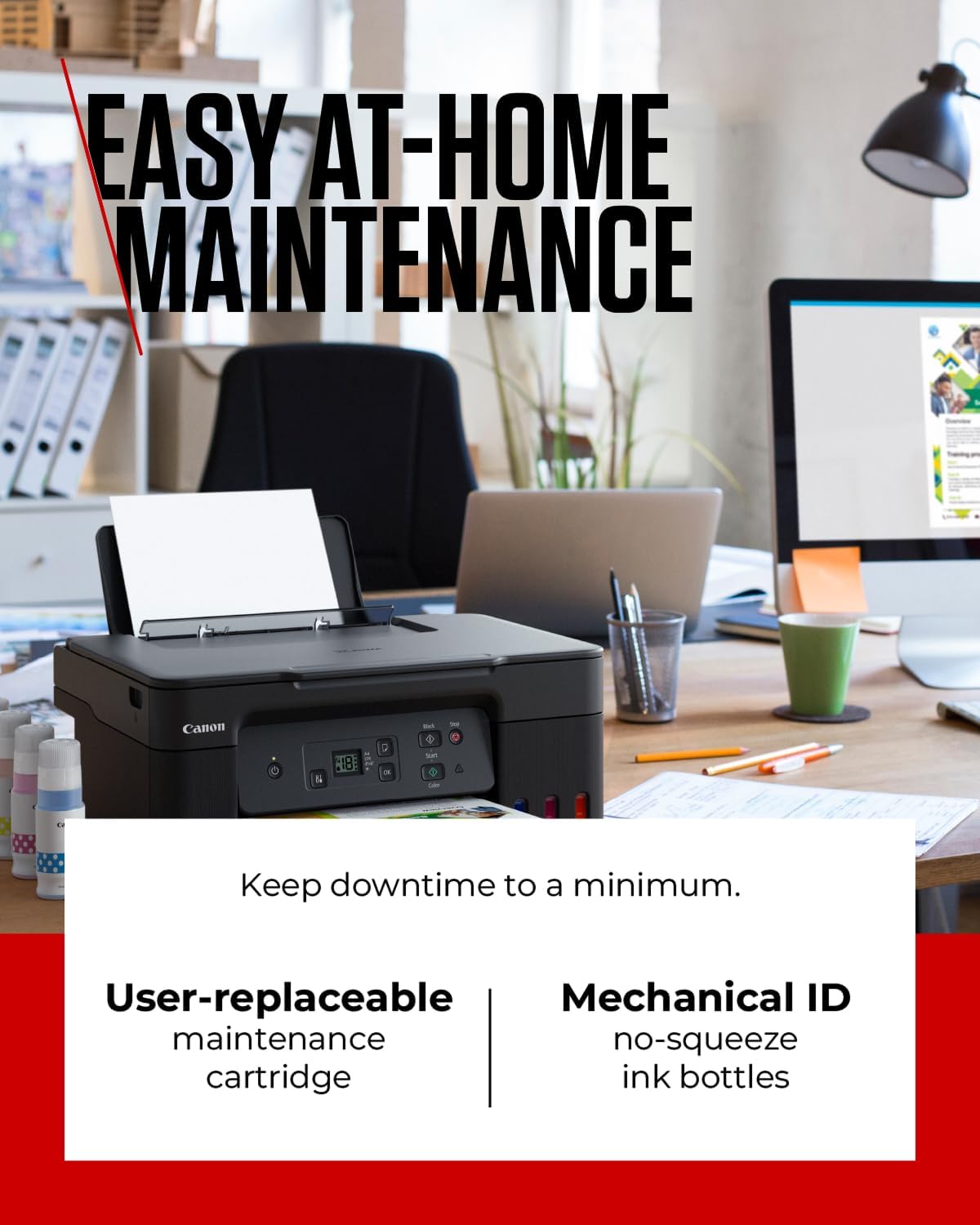


Price: £179.99 - £141.50
(as of Jun 03, 2025 08:19:31 UTC – Details)
From the manufacturer











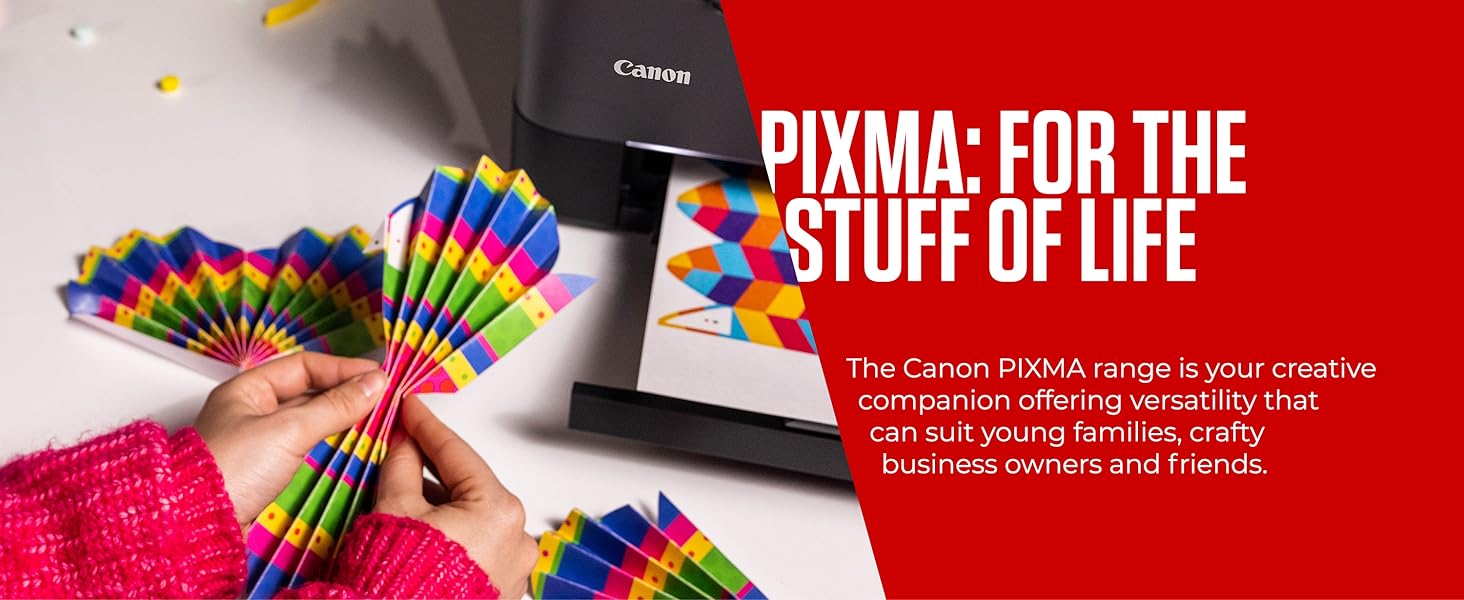
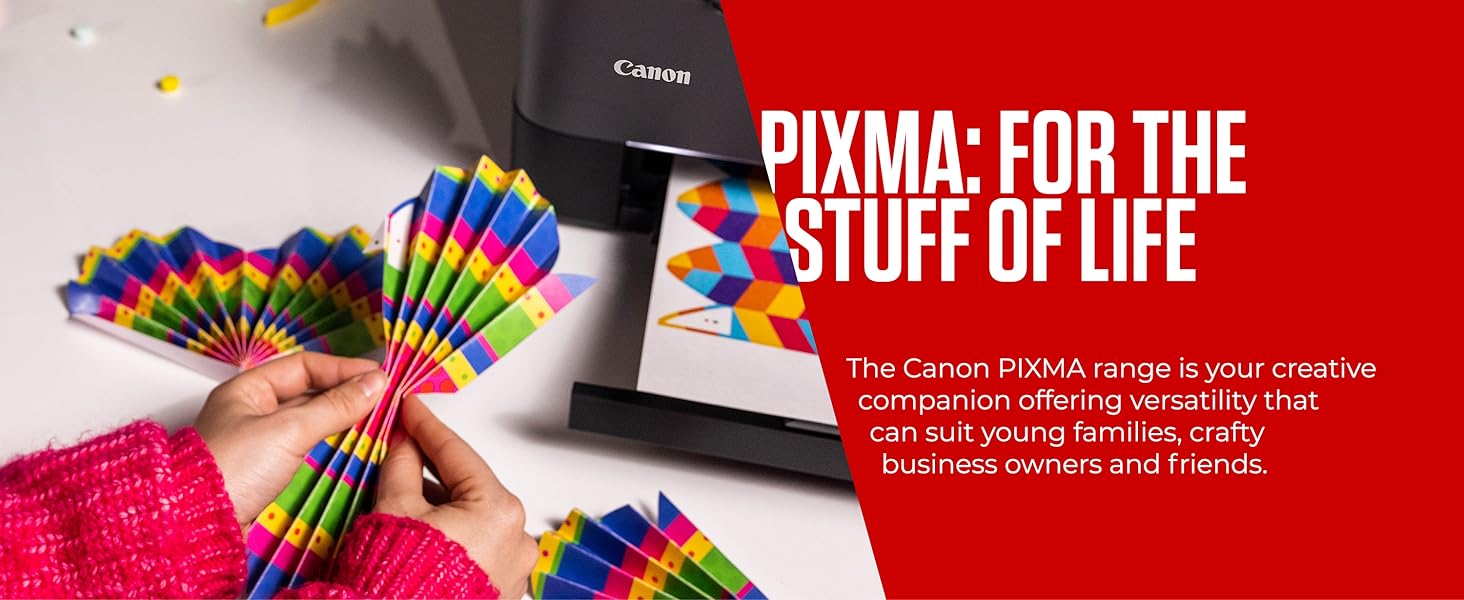
CANON PRINTER: High-quality & stylish document & photo printer – perfect prints with economical high yield tanks
REFILLABLE TANK PRINTER: Print 6,000 black ink pages (7,600 in Economy) & 7,700 colour ink pages (8,100 in Economy) – enjoy huge savings over the lifetime of our colour printers for home use
FEATURES: Our printers for home use have a paper-saving auto 2 side printing, LCD display, borderless photo printing & deliver top results with high yield ink tanks
SPEEDY PRINTING: Get your documents quicker thanks to fast print speeds of 11.0 ipm (mono) & 6.0 ipm (colour) & print for longer thanks to a 100-sheet paper capacity
CANON: Exceptional Canon printer for the home – built to deliver cost-conscious & excellent print quality every time
Customers say
Customers find the printer’s print quality good, with one mentioning its clear output. Moreover, the device is straightforward to use, with one customer noting how easy it is to put ink in the tanks. However, customers report issues with cable connectivity, as the printer doesn’t come with a USB cable. Additionally, the device lacks WiFi capability.
8 reviews for Canon PIXMA G2570 Series – All-in-One MegaTank Printers, Copier & Scanner for Home Use with LED Display | USB Connectivity | Canon Printer Home Printers
Add a review

Original price was: £179.99.£141.50Current price is: £141.50.







Penelope Wilcock –
Good printer
For the most part I’m pleased with this purchase, especially because it came with 20% off the price. I like the economy of the Canon ink system, and the top-loading configuration makes it easier to print on card when required.Two things were disappointing/frustrating.One is that I think it’s all slightly flimsy: I noticed when I plugged in the mains lead that the socket doesn’t feel quite stable, which didn’t inspire confidence, and the materials overall feel just a bit brittle and thin.The other thing is that this printer operates via a USB-cable connection. Without a USB cable it cannot be set up or function. This being the case, I think it should say clearly in big letters on both the box and the online purchase details, that *a USB cable is not included in the box”. There is mention of a cable in the box, but that’s the mains cable â which would obviously be included. It would be so easy to include a USB connecting cable, and it’s so irritating to be unable to connect, that I’d have thought it worth their while to put one in the box.Other than those too reservations, everything is fine.
Lesley –
Canon Pixma G2570 printer
I have an old canon Pixma MP150 that lasted me a lot of years and so decided on this Canon PIxma G2570 due to the larger tanks. I had been given an Epsom ET series, and found the heads were useless and so the machine is useless, yet only just over 100 printouts had been made in the machine in total. This Canon PIxma G2570 has heads that can be replaced easy enough when they do finally stop working.I am a new user with Linux Mint and the driver was supported to Linux. Although I don’t get the fancy stuff that they provide for windows users with regard to choices of printing, I do get the basics, which suit me fine. There is also the small front panel that will let me manually make choices for it with pressing the tools button. The machine was quick to set up, putting in the ink to the tanks was easy. It took the same USB cable I used with my other printer. My version of Linux Mint recognized the printer immediately and it was not too hard to install the downloaded drivers from Canon into Linux. The printing is clear and has lovely colour. Letting the ink dry for a few minutes stopped any smudging while making greetings cards. The card stock, although not recommended by Canon, was not problematic going through the printer. I used the scanner by pressing the right button and it gave an excellent copy.The manual I acquired online, informed me to do at least one full colour print out a week to stop the ink clogging up. I have not came across that problem. So far I am happy with this printer and hope to get as many years out of it, as my original Pixma MP150 I bought 14 years ago.
Ovidiu Leonte –
No wifi, no usb cable
First of all, this printer arrived a day later. For some this may not be a lot, but for me it was rather disastrous.Second, the printer DOESN’T HAVE WIFI!!! It requires a USB cable that matches the socket in the first picture, WHICH IT DOESN’T HAVE!!! So, if you don’t happen to have an antique usb cable in your house, DO NOT BUY this piece of junk.Third, the setul is very unclear, very difficult. I mean… I thought that buying a big tank printer would cover that up, but you have to install the printer heads (which I assume you’ll have to change, in time, too), which isn’t the easiest job in the world. And I am a rather techie guy.I wouldn’t recomand this even you are without a printer for good. Literally, it takes up a lot of space and does absolutely nothing!Stay away from it. I am returning!
Julie C –
working well
took a bit of time to link to my computer but now working well
Elva-Maria Willis-Cobb –
Nifty little printer
Impressed with this little printer – easy to install and easy to use.Printing is not very fast however it still gets the job done 1st time. I like it!
Andy Burrell –
Understand this has not got WiFi
Good build quality and love the bottled ink. However I did not notice it was USB only so it has to be connected to a computer to work. This meant moving equipment around the house so as to get it connected, also the power cable is very short luckily I still had my old Canon one which is almost twice the length.I would have sent the printer back as not fit for purpose as who doesn’t use WiFi printing these days but I needed to get some printing done urgently so had to use it.Means nobody in the household can print from their mobile devices anymore without the main PC being on which is a right pain.The only plus is the print quality is good.
Ray James –
Prompt delivery and call by trader to ensure received and set up .
Like the easy set up by USB and clear straightforward and efficient operating of printer.
Miss Niki Young –
DOESN’T COME WITH THE CABLE TO CONNECT
This is a WIRED ONLY printer! No wifi… and guess what – it DOESN’T COME WITH THE CABLE TO CONNECT. I’m flabberghasted and it’s put me in a whole heap of trouble as I have a wedding ceremony that needs printing today. I’ve just wasted an hour of my life trying to figure it out too. Shame on you Canon.