FRIDEKO HOME Smart Light Bulb – WiFi Bayonet Light Bulbs, LED Color Changing Light Bulb Work with Alexa and Google Assistant, 10W B22 RGBCCT Dimmable Lightbulbs, 800LM
£11.99

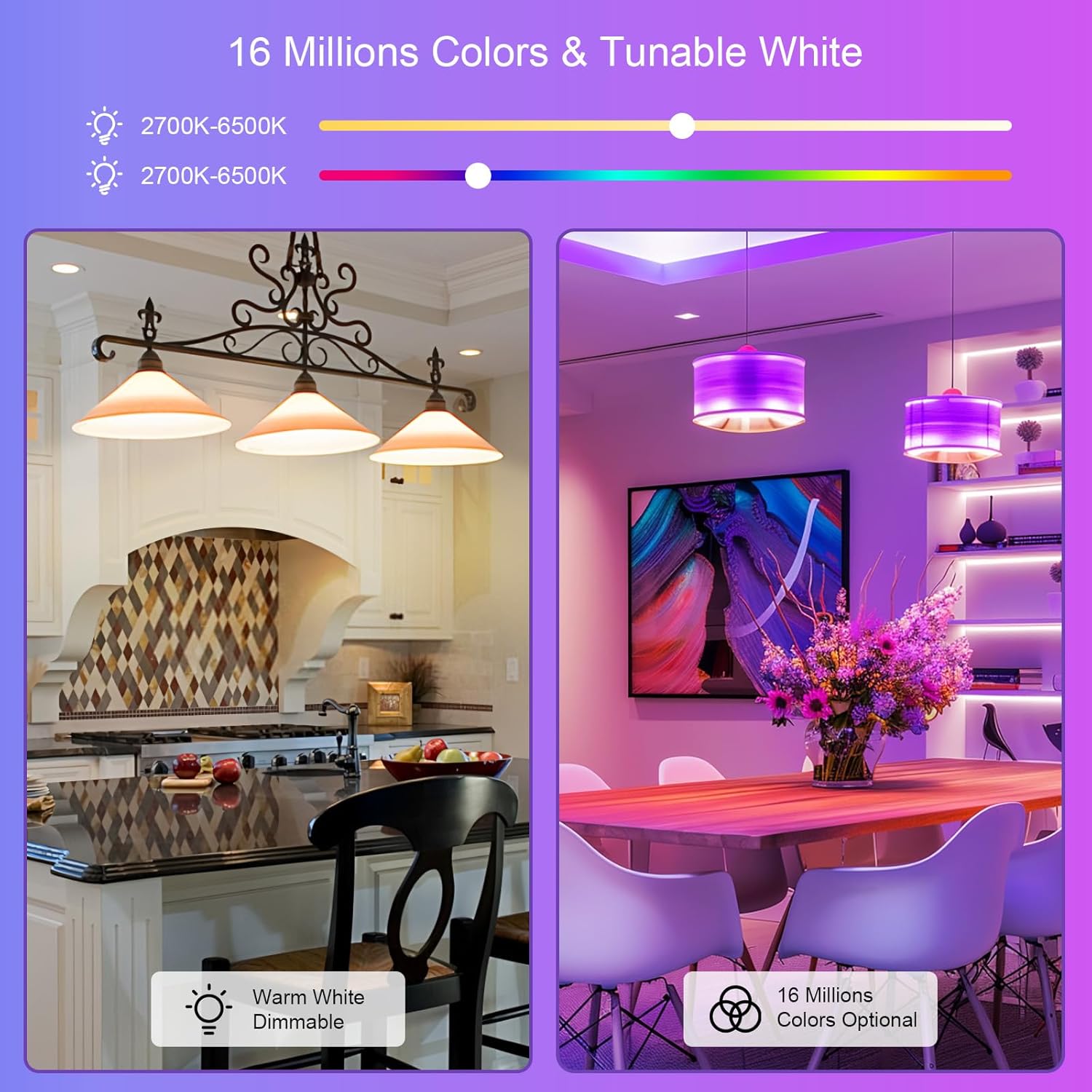


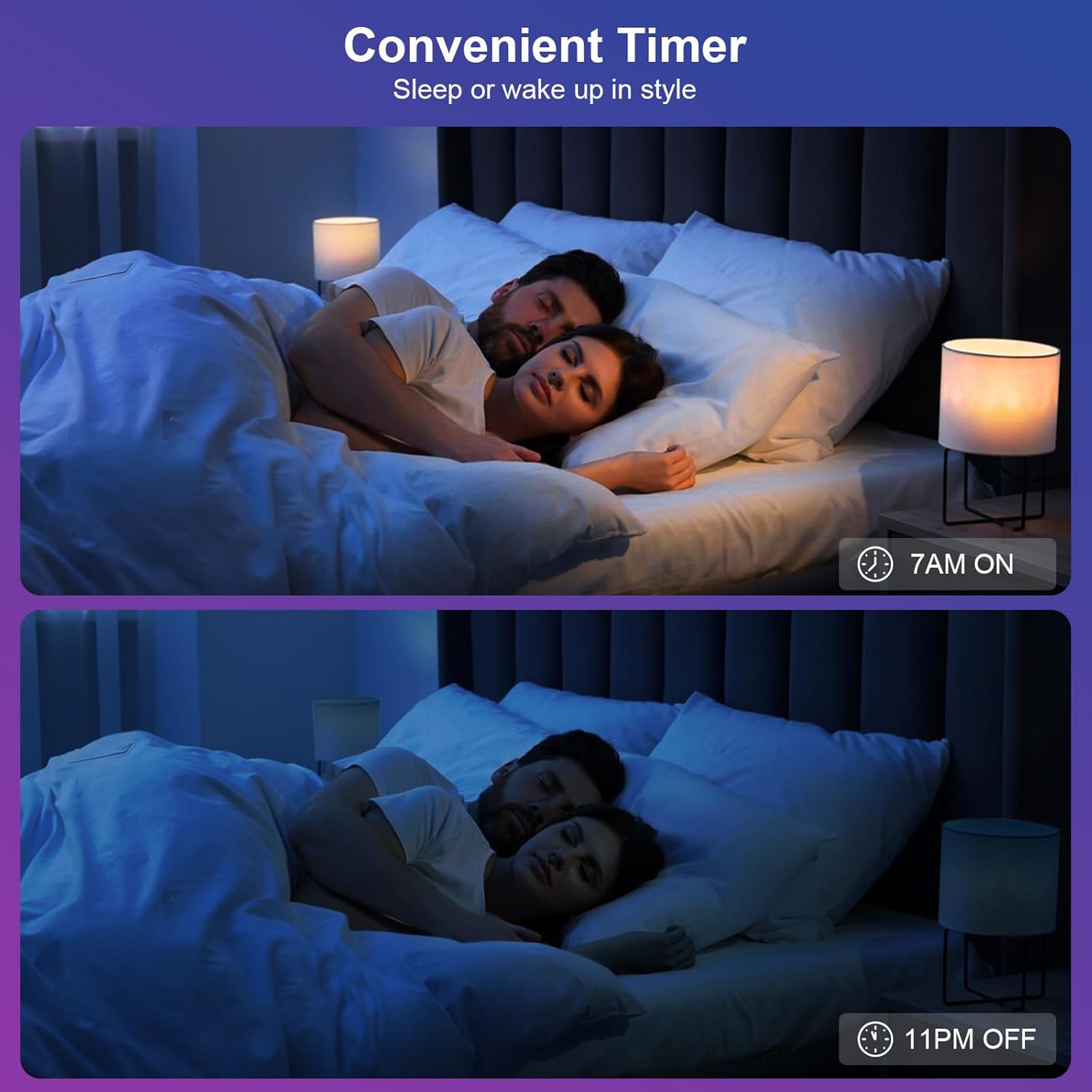
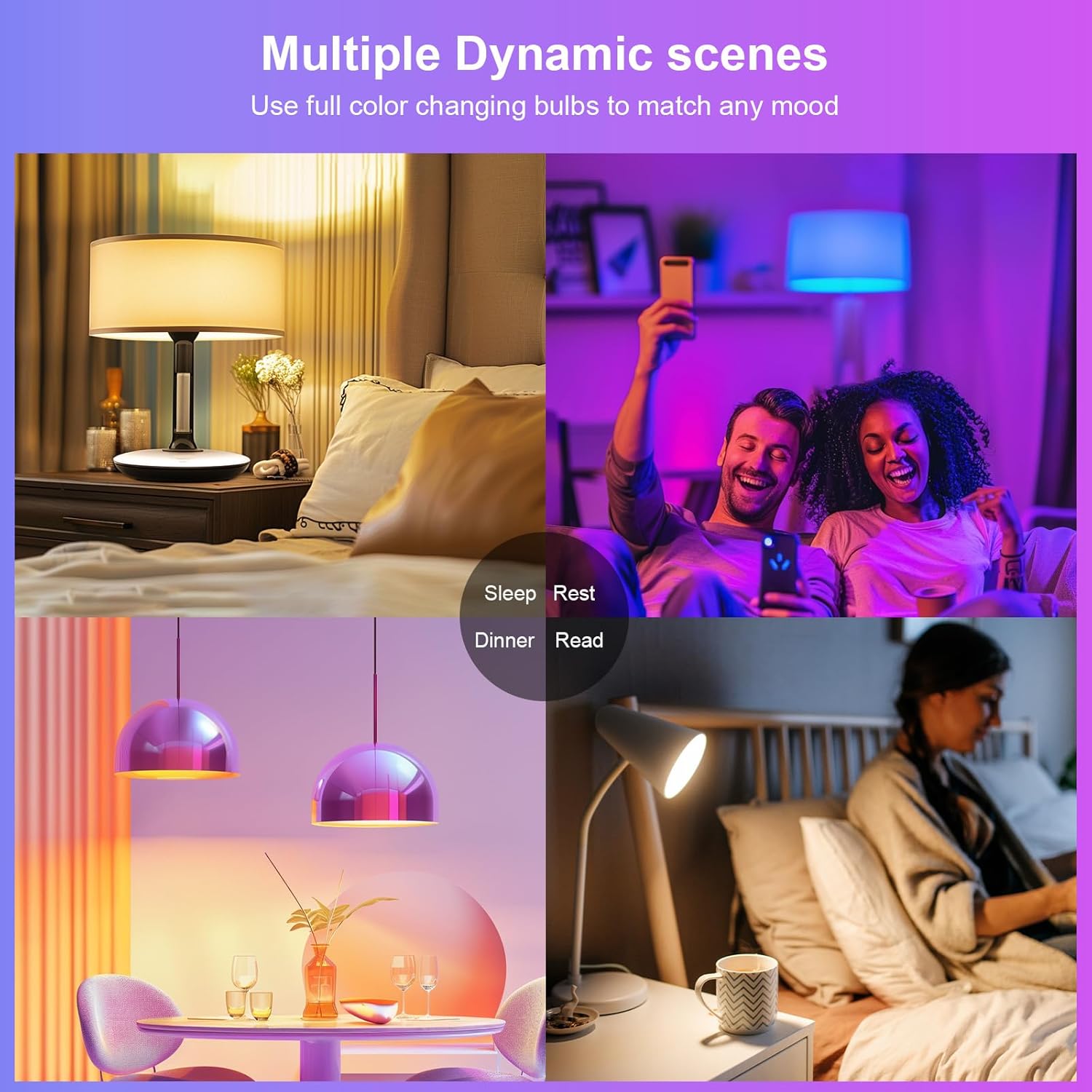

Price: £11.99
(as of Jun 03, 2025 00:58:21 UTC – Details)
Product Description


Enjoy Your Smart Life with Voice Commands 




1 Tunable White
2 Color Changing
3 Dimmable Light Bulb




1 Music Sync 2 Timer 3 High CRI 4 Group Control
Personalize your lights with custom scenes. 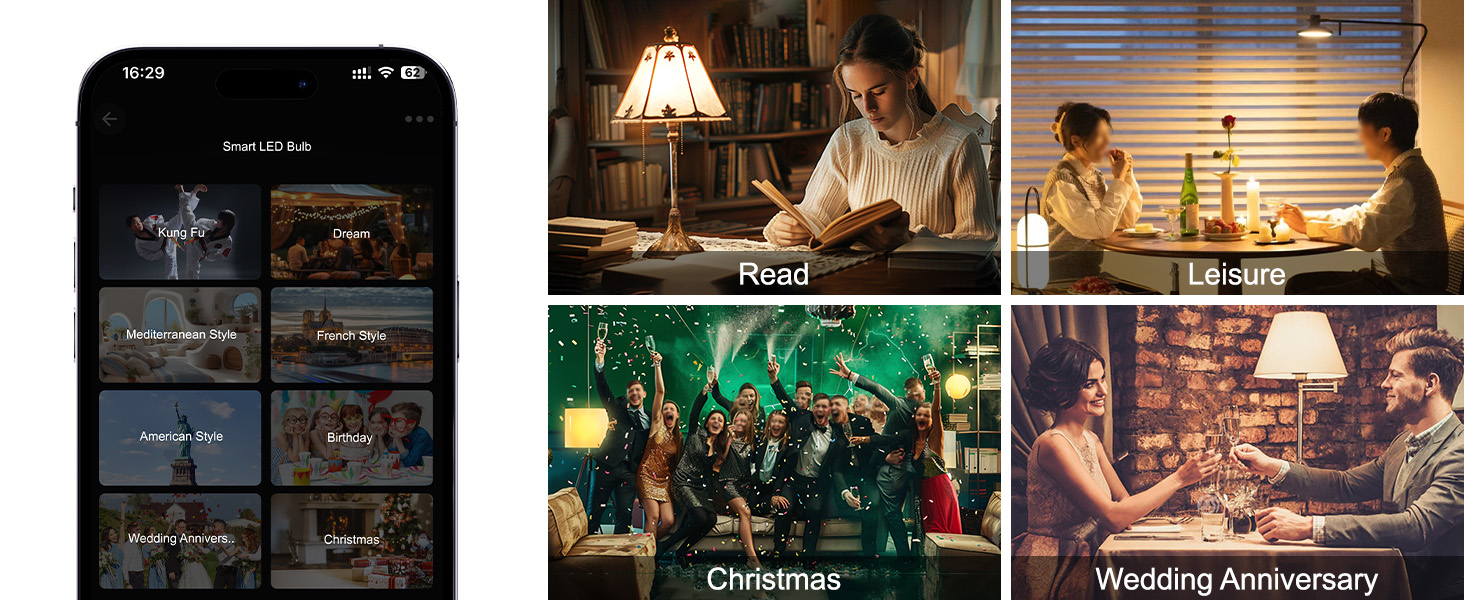
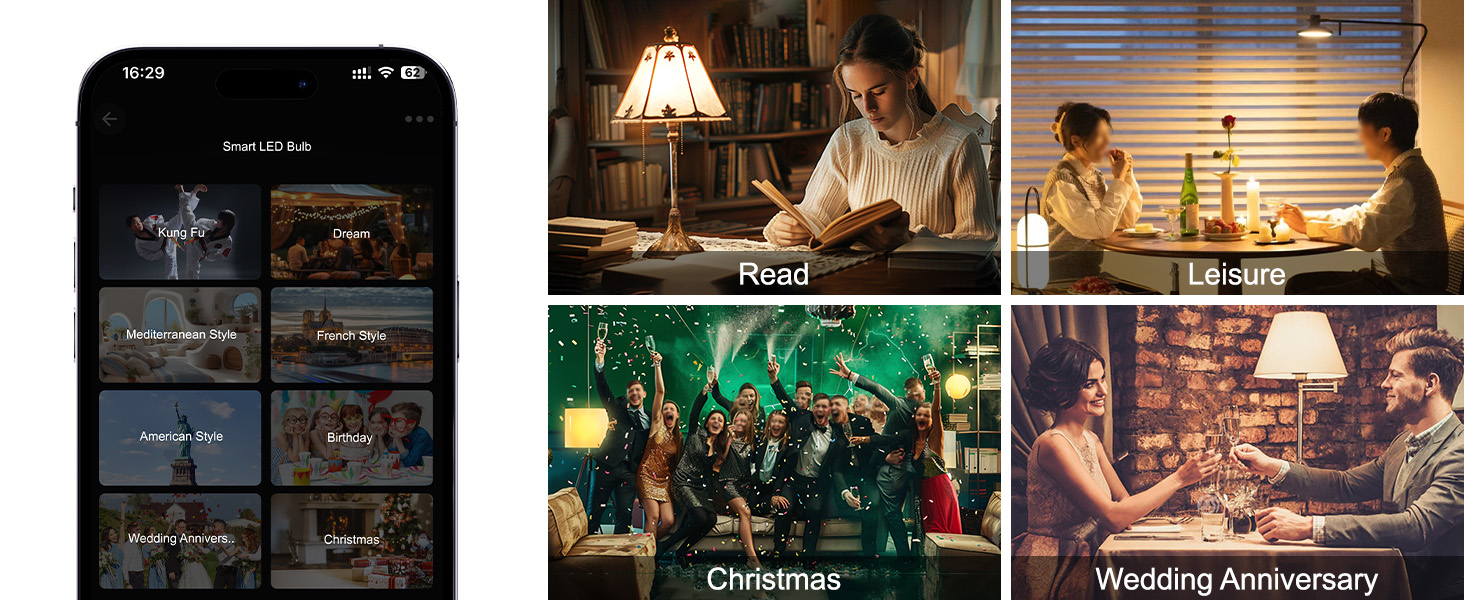
Package Dimensions : 12.3 x 6.2 x 6.2 cm; 50 g
Manufacturer : FRIDEKO HOME
ASIN : B0DTP74W45
Item model number : L09054-02-99-UK
Country of origin : China
Guaranteed software updates until : unknown
16 Million DIY Colors: These dimmable light bulb provides 16 millions color, you can explore your favored one or pick one suits your moods most, bringing yourself a real fantastic lighting experience.2700K soft white to 6500K cool white as daily lighting
Smart Bulbs that Work with Alexa: Directly connect these smart light bulb to your Google Assistant or Alexa for voice control. You can also use free Surplife APP to control b22 smart bulb on/off, dim/brighten, allowing you to control it from anywhere, at any time. Set schedules and automate your alexa light bulbs to give the illusion of someone being home, even when you’re away.
Music Sync: Our WiFi light bulb change colors with the music rhythm detected by your phone’s microphone. Choose Party, Dynamic, Calm, or Auto Rhythm modes via the App. Create the perfect atmosphere with your bayonet light bulb dancing to the music. (Note: download Surplife App and enable microphone permissions)
Group Control & Time Schedule : You can create a group to control multiple colour changing light bulb from anywhere with a stable 2.4GHz Wi-Fi connection. Schedule the led bulbs to auto-on/off on your routine on the app.
WiFi Bluetooth Easy Control: These smart bulb provide fast WiFi and Bluetooth connectivity, 2 times faster than others. 2.4 Ghz WiFi connection is supported( Please Note: This A19 smart bulb cannot be used with smart switches.)Any problems with the bayonet led light bulb, please ask us for more information and guidance.
13 reviews for FRIDEKO HOME Smart Light Bulb – WiFi Bayonet Light Bulbs, LED Color Changing Light Bulb Work with Alexa and Google Assistant, 10W B22 RGBCCT Dimmable Lightbulbs, 800LM
Add a review

£11.99




![Avatar Controls Smart Bulb Alexa Light Bulbs B22 Bayonet, Colour Changing WiFi LED Lamp Bulbs 9W Set of 2 Bulbs [Energy Class F], White](https://i3.wp.com/m.media-amazon.com/images/I/61B3yuW2C8L._AC_SL1500_.jpg?w=300&resize=300,300&ssl=1)


Anonymous Reviewer –
Good cheap smart bulb
Good cheap lightbulb, uses Tuya so easy enough to get into Home Assistant. The white LEDs being here are great, often you get just RGB LEDs and the whites are a bit funny, but here there are dedicated LEDs for white light that mean you can get bright white light, from 2700K to 6500K. Should note they do have a slightly off colour against my other bulbs that are Hue and Tapo, but comparing to other cheap Tuya bulbs, they do match up.For the price, you can’t complain. Sure, the colours could be better, the app is dreadful ( Home Assistant saves the day here), and for some reason it generates a lot more heat than other bulbs I have. But it is fine. For the price I am very happy.
Customer Review –
Frideko Home Smart Light Bulb
This product was sent to me for review as part of the Amazon Vine program. The following reflects my real-world experience using it.It is a good-quality bulb with an accurate B22 fitting; I had no issues using this in my light socket.Though the app was easy to download and had lots of user-friendly controls on it, it appeared to have issues actually pairing the bulb with my account. It could see that it was ‘present’, but failed to add it. Eventually, I did manage to get it activated (after quite a few attempts, mind). Once that was done, I was immediately able to link it with my Alexa account.App issues aside, the Frideko is a nice, bright bulb with a good range of colour and warmth settings. So far, I have not had any issues with asking Alexa to change the colour – it’s nice to be able to change it when the mood strikes.In summary, a good value item.
C –
Works well enough
This bulb works pretty well, very easy to install and set up.The app is a little bit clunky, but it does function ok and you can link the bulb to use Google Assistant, so it could be quite a good option.It has a bunch of options for different light colours and also a big spectrum for the light warmth as well, and you can program a bunch of routines, which is the part that has not the most seamless interface, but is reasonably usable
Top Cats –
Good amount of control, Alexa integration works well – but not all that bright
This double pack of smart LED bulbs from FRIDEKO worked pretty well. As an unknown brand you jump through the same hoops though.I’ve had 4-5 different types of smart bulbs in the last couple of years and they all follow the same pattern. Basically you have to download an app that has a completely different name to the brand of bulb(!) – ‘pair’ the bulb to register it on your network and then you’re in business. After that you have a decent amount of control – changing colours, dimming it etc. The best part is being able to add it as an Alexa skill. If you have an Echo device or even just the Alexa app on your phone you can add the bulb and then you can control it with your voice – i.e. “Alexa – set the hall light to 50%” etc. Really cool.Incidentally – while testing these bulbs it led me down the path of looking at a piece of open source software called Homebridge that allows Alexa devices to work with Homekit (i.e. Apple Home on iOS). Interesting stuff.My only real issue is that these bulbs don’t go particularly bright. Fine for bedrooms but I would be looking elsewhere for larger spaces. And at £15.99 for the 2 they’re not the cheapest out there.
Panda –
bulb is fine app is a little annoying
bulb is fine, good brightness and alexa compatability. a little annoying it uses the Surplife which is not the most common smart light app. in fact ive had to install it Just for this bulb. and i feel the controlling app should be part of the item title
Customer Review –
Great smart bulb
Works really well with Alexa once configured via the ‘Surplife’ app (yay another smart home app).Needs Bluetooth enabled initially as it uses this to detect the bulb automatically. Also had to reset my Wi-Fi (turn it off and on again) before it would connect but after that it was plain sailing.Nice and bright, near infinite range of colours and brightness levels to pick from. No buzzing and it responds pretty much instantly to voice commands once you enable the app within Alexa.
Reviewer –
Works well with the recommended app, but doesn’t connect to our generic smart home app
The FRIDEKO light bulb connects easily to the Surplife app listed on the box/instructions however it doesn’t connect to the app we already use for all our other devices (Tuya) which is a real shame because I don’t really want one lightbulb on a different app.However the Surplife app is easy to use and the bulb connected straight away. The app has a schedule function but you can’t schedule the light to turn on at sunset and off at sunrise. Even the smart settings only allow the light to turn on at either sunset or sunrise, not on/off.It’s a shame that this lightbulb doesn’t connect to other generic smart apps and therefore allow the purchaser to use the app best suited to their home/functions and where they have other smart devices connected. On that basis, this bulb works well if you buy several in one go or only need one. If you have other existing devices, avoid unless you’re happy to use the Surplife app.
James Joyce –
Smart bulb can be told what to do
The instructions are occasionally unclear (“open your phone BL e” means turn on Bluetooth), but I found these fairly straightforward to set up using the Surplife app on Android along with Google Home. I can now tell my named light to dim, turn red, green etc.The photo on the front of the box showed screw fittings, but the bulbs inside were actually bayonet as advertised.
CRR –
Easy to set up.
latoyise ross –
I have nothing really bad to state about these bulbs. Get the app for them and it’s a game changer!Only issue with these bulbs is that they’re linked to one device per bulb. Meaning you CAN have multiple bulbs on one device but, you CAN’T have multiple devices on one bulb. These bulbs do work Google and Alexa.My son is autistic and he absolutely loves these bulbs because he can control the one in his room from his device using the app. You can use the light switch to make the bulb function on and off. But if you use the app you can dim control the color and even have the lights dance to your music. The music has to come out of the phone though, which is a bit of a flaw in the concept. These will require a WiFi network for the color change and app functionality. The bulbs are very bright and the color quality is excellent.
Michael Evan Long –
These sort of work with Alexa but the app on the phone is pretty slick. Alexa can turn them on and off, but I havenât had luck with dimming or making them brighter without using the app.
Adam the dad –
This is as good and convenient as just about any other smart bulb I’ve tried.With my Alexa, I have automation set up in rooms so lights will come on automatically when people are detected, and turn off when no one is in the room. I love this feature! I started with Sengled bulbs, which seemed iffy at first, but have gotten better, then Energizer.This is similar to Energizer in needing another app to set it up.IMPORTANT NOTE – There is a QR code included in the instruction book. My phone refused the link saying it was a potential problem. I went to the website and found the app they use. Like Energizer, things go much easier if you use the app to set up the light, and then connect it to Alexa. The app itself should do what you want if you don’t have an Alexa, but more than half of my lights are now part of the system.The colors and everything are about the same as any other. I love that it’s a 4 pack and really affordable. Once it’s set up, then program it how you want and enjoy! I’ve had mine going for a while now and it’s been everything I wanted and needed.
Samphoto –
These lights are replacing some older Phillips hue smart bulbs because the Phillips needed a hub and these don’t.They essentially have an unlimited color pallet but I only wanted 2900k which they do, with a little tweaking (more on this later).The app installed and loaded up easily, but I had a little trouble getting it to see the bulbs, it would get stuck at the screen I included below on 3 of the 4 bulbs. I went to the help and it suggested turning Bluetooth off and on and that worked right away.There is a color wheel where you choose what color you want, but I didn’t see a way to put in a color number, like 2900k, which is what we like and have many of. This is important so you can match other bulbs in your house.In the end, we eyeballed it and they look great.