HDMI DVI adapter cable with A.I.S. signal interference protection – 2m (bi-directional monitor cable, 24+1 Pin, connect HDMI device to DVI monitor or vice versa, Full HD/1080p) by CableDirect
Original price was: £7.19.£6.49Current price is: £6.49.


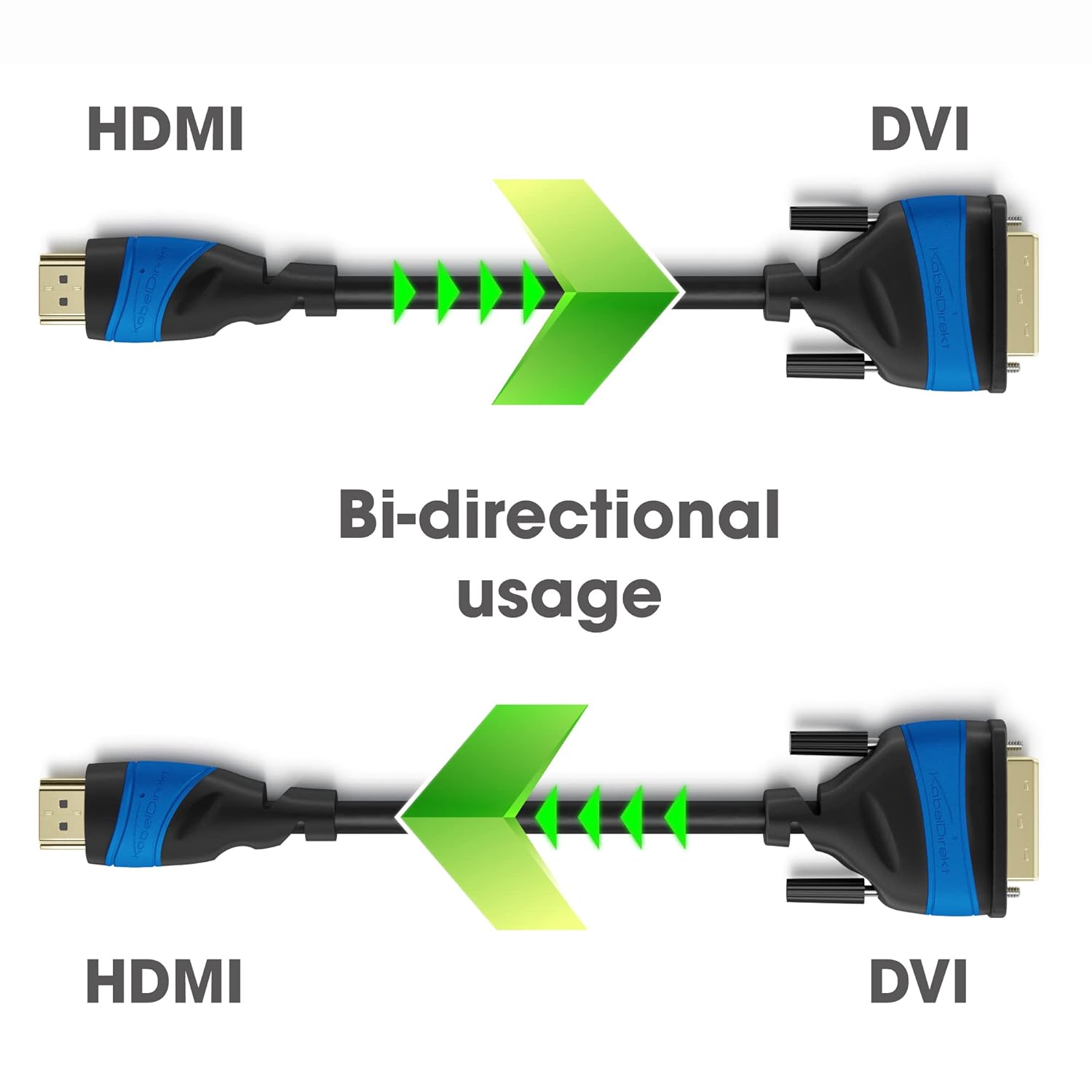


Price: £7.19 - £6.49
(as of Jun 04, 2025 23:16:27 UTC – Details)
From the brand






No matter whether it’s a simple charging cable or a professional network solution, with every KabelDirekt product you get to enjoy a premium product designed by the company itself in Germany. Every product undergoes a rigorous five-stage test to ensure maximum build quality.
Enter the World of KabelDirekt
How did we get our start?
KabelDirekt is a family company founded in 2010 in Hamburg, Germany. We started small and have grown big, yet remain true to our founding mission: To provide premium cables that excel through their quality and design.
What makes our products unique?
We develop and design all our own products in Germany. Our quality control processes are unparalleled – every product undergoes a rigorous five-stage test.
Why do we love what we do?
We wake up thinking about how we can serve you even better, never losing sight of our aim to provide you with the best cables at the best prices.


Quality, designed in Germany
Dual use: Unlike other HDMI to DVI cables, you can use this adapter cable (male to male connectors) to connect HDMI output devices to a DVI monitor/projector or DVI output devices to an HDMI screen
Maximum picture quality: Enjoy lossless signal transmission with this HDMI-to-DVI cable thanks to digital technology – for perfect video quality at Full HD like 1920×1080 (1080p). Ideal for single-link or dual-link DVI ports, DVI-D/24+1 or DVI-I/25+5
Best build quality: Robust A.I.S. (anti-interference shielding) for signal-interference protection, high-purity copper conductors, gold-plated connectors for corrosion protection & strict, multi-stage quality checks – for undistorted signal quality
36 months manufacturer warranty
This monitor cable is suitable for PCs and laptops, video game consoles (PS4/PS5/Xbox), DVD/Blu-ray players, TV receivers, monitors, televisions, projectors. Separate cable required for audio transmission
Customers say
Customers find the HDMI DVI adapter cable to be of high quality with good connections on both ends, and one customer notes it works without signal interruption or flashes. The cable receives positive feedback for its picture quality, connectivity, and value for money, with one customer mentioning it successfully connected their laptop via HDMI to an old PC monitor. The length receives mixed reviews, with some finding it good while others say it’s not long enough, and several customers report functionality issues.
13 reviews for HDMI DVI adapter cable with A.I.S. signal interference protection – 2m (bi-directional monitor cable, 24+1 Pin, connect HDMI device to DVI monitor or vice versa, Full HD/1080p) by CableDirect
Add a review

Original price was: £7.19.£6.49Current price is: £6.49.

![[Apple MFi Certified] Apple Lightning to HDMI Adapter for iPhone to TV, 1080P Digital AV Adapter Sync Screen Connector Cable Compatible for iPhone 14 13 12 11 XS XR X 8 iPad to HDTV Projector Monitor](https://i0.wp.com/m.media-amazon.com/images/I/51I64OlDbGL._AC_SL1500_.jpg?w=300&resize=300,300&ssl=1)





Shane M –
Fantastic cable
Ideal for my setup and not to long a cable and fitted sweet and like the quality of the cable too deffo worth the money and a good price
Taylor –
Works as intended
Needed to connect old graphics card to modern monitor, great compatibility, works great, good length, looks sleek and amazing image quality.
Hamza Saeed –
Works as advertised and even better
When buying this product i honestly didn’t know what to expect.Having tested the cable for a while now, I am more than happy with the product, works flawlessly, very strong build and would definitely recommend.However as it is DVI to HDMI or vice versa depending on how you connect it, don’t expect 4K displays as DVI only supports 1080p at max, so that is something to keep in mind.
Amazon Customer –
Sorted
Perfect product to sort out connecting ny digital device toy tv
Martin Skinner –
Perfect
Worked perfectly for the task.
AmazonCustomer12349 –
As described
As described
Amazon Customer –
ð
ð
Karen Robinson –
Start lead
Too small
juan –
El cable es muy bueno, la calidad del vÃdeo genial
DeadSkullzJr –
As the title of the review implies, this “KabelDirekt” branded HDMI to DVI cable is a viable and reliable cable. This cable works very well especially for computer monitors that don’t have extra HDMI or DisplayPort inputs and works up to 1920×1080 at 60 Hz, though considering it’s a dual link cable, that means the bandwidth is large enough to handle digital resolutions up to 2560×1600, so if you happen to have a 2560×1440 monitor with a DVI input, this cable will work for such a panel. Anything beyond 2560×1600 however may have limitations of their own, though that isn’t to say one can’t do it, just don’t expect high end compatibility past the initial specifications of the cable.This cable is also relatively thick and very durable, but has enough flexibility when it needs to be, great for setups that need the flexibility and sharper input connections. Audio does work over this cable, however it will only work if the DVI output from the source device allows audio through the DVI pinouts, generally speaking this logic only really gets to be applied with compatible computer graphics cards. Monitors do not typically handle audio through DVI inputs, which means for audio to work over this cable, it’s required that this cable be utilized in a unidirectional manner. So if you wanted to use this cable with a computer, and you wanted to have access to audio when using a speaker or headphones compatible monitor and or a television, be sure that you utilize the DVI output(s) of your compatible graphics card, and make the connections to the HDMI input(s) of your display. This cable also works just fine when in use with HDMI switches and HDMI splitters, however keep in mind that manipulating the EDID information on such compatible devices may yield varying results of mishandling of the resolution, color range, audio capabilities, etc. when the cable is in use. It is best in these circumstances to just utilize the EDID passthrough or copy capabilities instead for more appropriate compatibility and functionality.IMPORTANT:Some panels (televisions and monitors) have differing EDID capabilities for DVI input connections compared to their HDMI counterparts, as such, color range handling, upscaling, etc. may or may not work the exact ways one would expect. This isn’t due to the limitations of the cable, this has to do with the specifications handling of the panel itself, and the fact that DVI connections were mainly intended for computers, as such, the operating systems for such machines automatically adjusts the picture settings appropriately to match the capabilities of the display when using the DVI input(s), most other machines outside of the computer environment likely won’t perform the same process. The color range handling when used on devices outside of the computer environment may or may not be rendered as full range, this is again due to the DVI specifications of the panel being more aligned for one specific environment, however there are settings that can be adjusted to fix the issue, whether it be an on screen display menu built into the television or monitor, or some settings from the source device itself. Likewise with upscaling as certain resolutions over DVI simply won’t always be detected correctly if it’s anything unusual, this again comes down to the specifications of the television or monitor with its EDID handling over DVI. If you can ignore some of the specification quirks with your panel when using your DVI input(s), this cable works exactly the way it’s supposed to.
Gaara1234 –
Bought this cable so that I can mirror image my laptop to an old monitor. This cable works perfectly and does what it should. Cable is made out of good quality material. Images are good. Don’t expect amazing as you are going from a hi rez image (laptop) to a low grade image (monitor) in my case or vice versa depending on your situation. Most monitors now use a displayport/ USB-C/ HDMI outlet so there will be a downgrade to the device that is using the DVI port.Value of this cable is good compare to other listings.
franca f. –
Perfetto, fa quello che deve, nessun problema.
Ahmed Rashad –
Good