j5create USB C 13-in-1 Triple Display Docking Station, Laptop Dock with HDMI, DisplayPort, VGA, USB ports, SD/microSD, Ethernet, Audio for MacBook/Dell/HP/Lenovo (JCD543)
£93.99








Price: £66.99 - £93.99
(as of Jun 03, 2025 18:47:48 UTC – Details)
Product Description




Simultaneous HDMI, DisplayPort and VGA Output
Supports Mirror and Extended modes on both Mac & Windows. The easiest way to add a second or third display.


Cutting-Edge Design
All 13 ports are combined into one slim docking station, so you’ll have all the connections you need to stay productive!
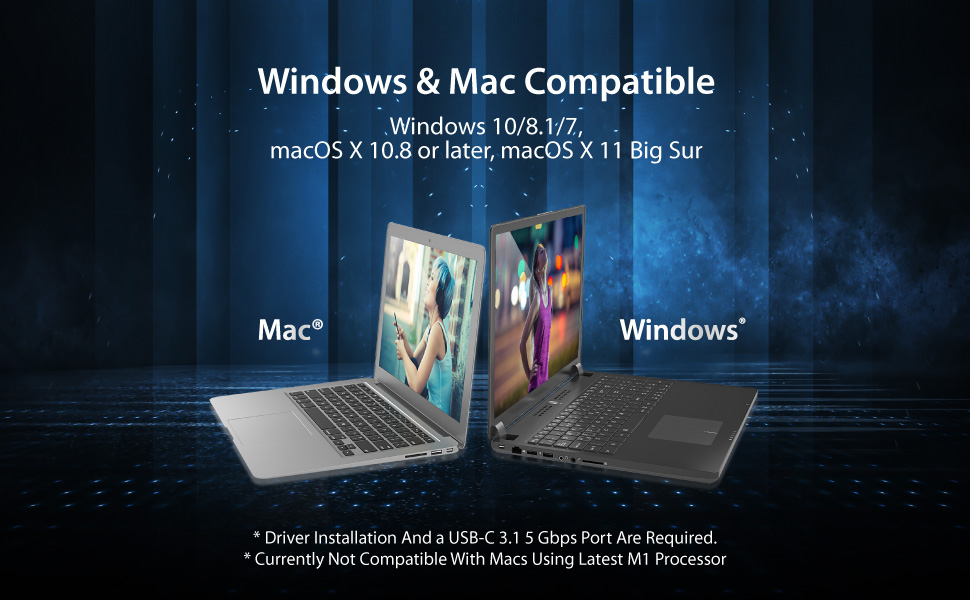
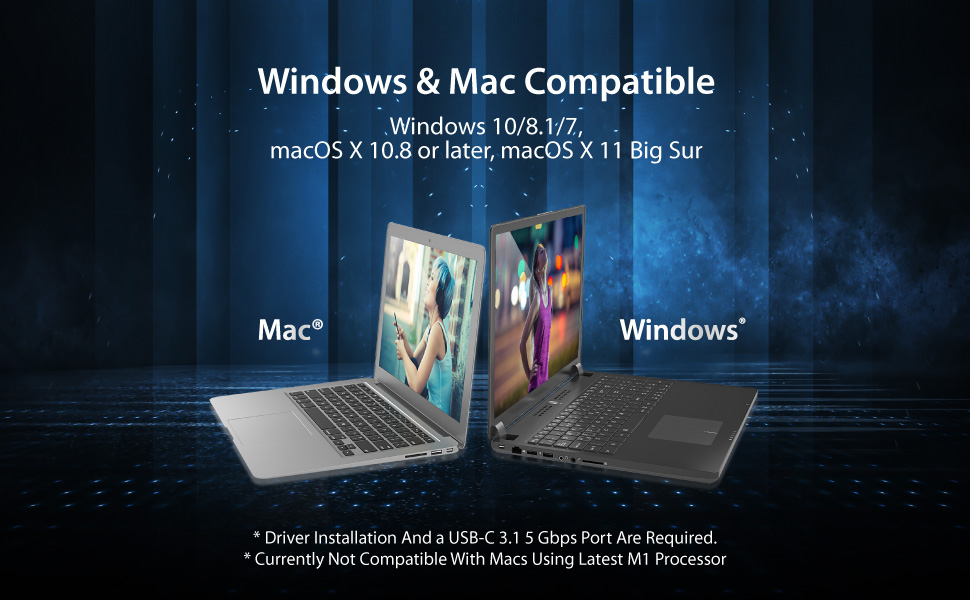
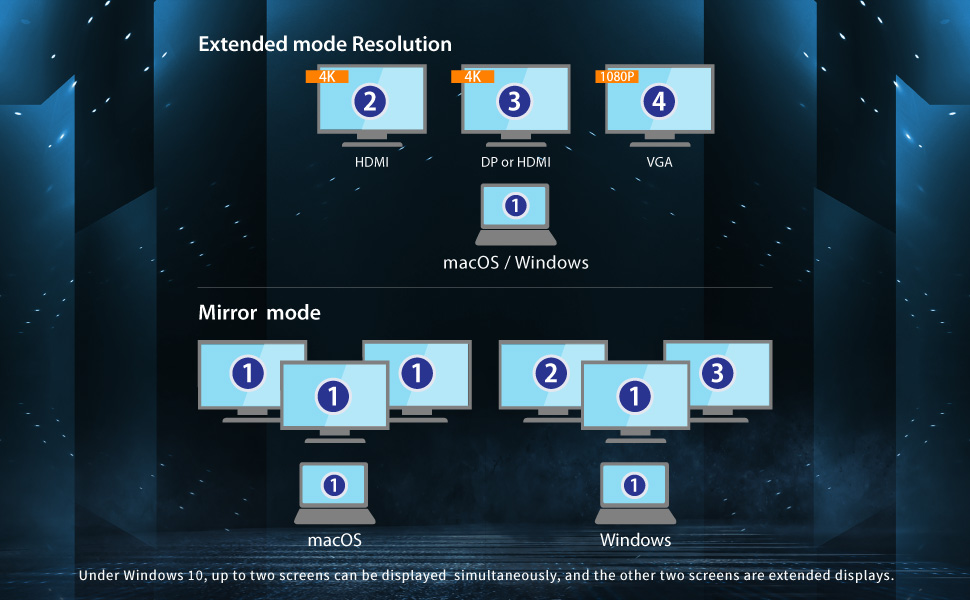
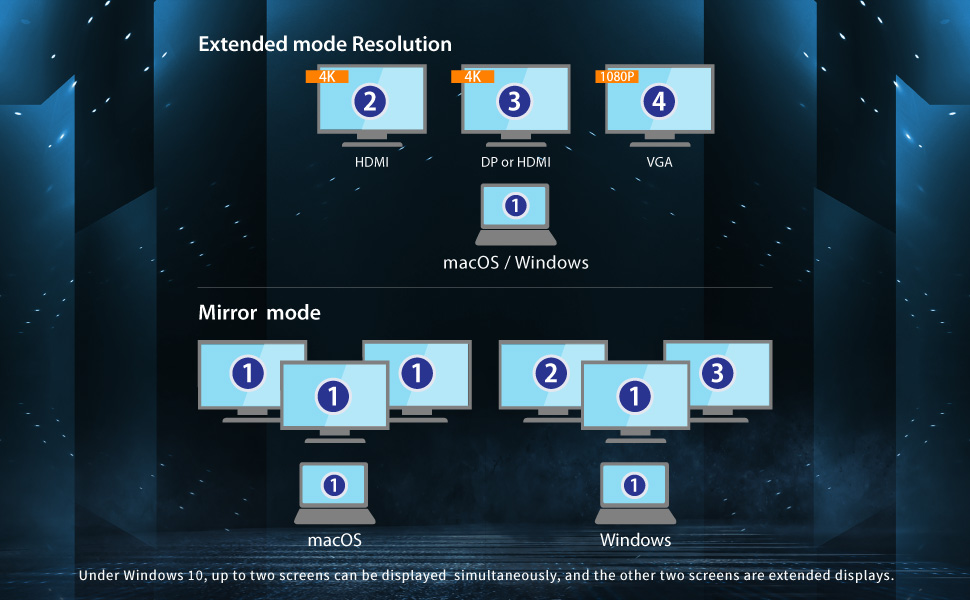
Flexible Screen Configuration Options
The JCD543 enables multiple screen configurations regardless of whether you need to mirror or extend displays onto different screen monitors, ensuring maximum flexibility in your setup.
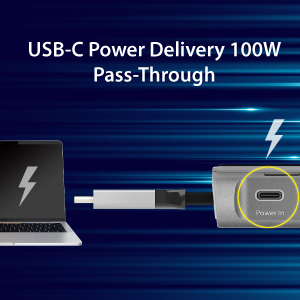
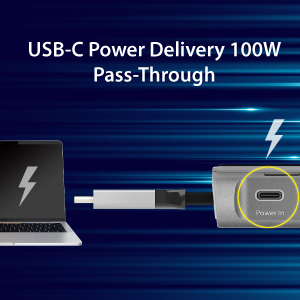
Quick Charging
Charge and power your notebook through the JCD543
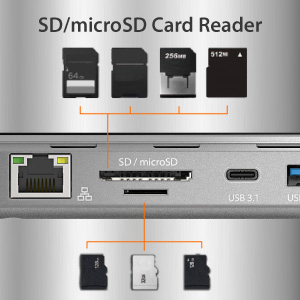
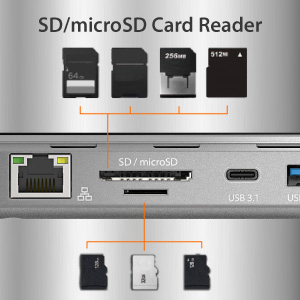
Easy Access to Your Media
Effortlessly manage and backup your data from your camera, video recorder and more


High-speed Data Transfer
3x USB-A and 1x USB-C; supports transfer speeds of up to 5 Gbps.
Add To Basket
Add To Basket
Add To Basket
Customer Reviews
4.1 out of 5 stars 403
2.7 out of 5 stars 25
3.9 out of 5 stars 87
Price
£93.99£93.99 £144.99£144.99 £76.99£76.99
Key Features
Triple Display Triple Display Comes with 100W PD Adapter Dual 4k60Hz Display with Built-in M.2 NVMe SSD slot
Displays
4K HDMI x 2, 4K DisplayPort, 1080p VGA 4K HDMI x 2, 4K DisplayPort, 1080p VGA 4K60 HDMI, 4K60 Display Port
SSD
no data
no data
M.2 NVMe SSD slot
USB-A Ports
5Gbps x 3 5Gbps x 3 10Gbps x 2, 5Gbps x 1
USB-C Ports
no data
no data
10Gbps x 1
SD / microSD slot
✓
✓
✓
Gigabit Ethernet port
✓
✓
✓
100W PD
✓
✓
✓
Is discontinued by manufacturer : No
Product Dimensions : 35.8 x 8.83 x 2.8 cm; 311.84 g
Date First Available : 1 Nov. 2019
Manufacturer : j5create
ASIN : B07ZWF819F
Item model number : JCD543
Country of origin : Taiwan
Guaranteed software updates until : unknown
The j5create USB-C Triple Monitor Docking Station provides extra connectivity from your computer and extends to up to three monitors through HDMI , VGA and DisplayPort / HDMI
This docking station includes a NB stand that assists with heat dissipation and with its flexible USB-C cord, keeps in mind the location of the USB-C port on your device, ensuring an easy connection
These multi-adapters allow you to add an additional USB 3.1/SD/microSD computer peripheral, HDMI/DisplayPort/VGA monitor and Gigabit Ethernet through your USB port
One of the USB Type-A ports supports fast charging BC1.2 for a smart phone, tablet. The USB-C port supports PD 3.0, allowing you to keep charging your notebook or smart phone while using the adapter
Compatible with Microsoft Windows 10 and macOS 10.11 or later. Driver installation and a USB-C 3.1 5Gbps port with Display Alt-mode and Power Delivery are required.
9 reviews for j5create USB C 13-in-1 Triple Display Docking Station, Laptop Dock with HDMI, DisplayPort, VGA, USB ports, SD/microSD, Ethernet, Audio for MacBook/Dell/HP/Lenovo (JCD543)
Add a review

£93.99







History Man –
Good, once it is set up correctly
Very versatile product. Lots of connections for just about any sort of peripheral, including additional screens in either mirror or extended mode, which not all docking stations do. But you need to set it up carefully and read the small print instructions. If you are using it on a Mac as I am, then there are drivers to download and install and permissions to be granted to allow the station to access your display. The docking station also needs to be powered up through the right PD USB C socket and plugged in to the USB?Thunderbolt port of your Mac. Fail to do any of this and it just sits there and doesn’t do anything. Set it up right and it is a doddle to add stuff.
Steve –
Perfect for Mac
I used this to adapt a former windows workspace for use with a Mac, including screen extension to two external monitors.
J.L.S –
2nd monitor laggy and memory card socket doesnât work
Bought for the dual monitor on MacBook support.Requires additional software which wasnât too keen on. The second monitor utilizes the Mac screen mirroring like you do with Apple TV. This makes the second monitor laggy sometimes.The sd and micro sd card ports never worked. Iâm actually sending it back.
Mr L. –
Works with MacBook – m1 processor
Works well with MacBook with M1 processor. Iâm using it with 3 monitors (one has to be VGA) but working well. Purchased a separate power supply so I could power 2 x usb hard drives at the same time and charge my MacBook.
Amazon Kunde –
Funktioniert einfach und reibungslos
Drubigny –
Ce produit fonctionne correctement. Le seul problème que je rencontre se passe quand je suis en télétravail. Dans cette configuration, j’utilise un client vpn pour me connecter au réseau de mon entreprise. Si le vpn se coupe pour une quelconque raison, toutes les connexions de la station sautent et se réinitialisent. Il y a surement des problèmes de pilotes et logiciels. Avec mon pc personnel, je n’ai pas de vpn et donc tout se passe bien. La partie logiciel a besoin d’être un peu revu sur ce bug.
Helen –
This dock is exactly what I was looking for, an abundance of ports and cable flexibility. I currently have 1 HDMI, 4 USB, 1 ethernet, 1 USB C and 1 3.5mm device/cable all plugged in at the same time and no issues. I really like the option to choose which side the cable comes out of as well as deciding how long it is, this is great for cable management and keeping a clean desk. Overall the dock is great, has plenty of ports and works as advertised.
Asil –
This is the second one of these I’ve bought in three years- for different laptops.Works great, soooo many useful ports. I like the adjustable length plug cable as well, to keep things tidy. Good product.
Maurizio –
Completa come dotazioni porte e ottimo funzionamento con più monitor, scaricato il driver, funziona perfettamente