LinknLink eHub 5-in-1 Smart WiFi Universal Remote: IR and RF Control with Motion, Temperature, Humidity Sensors, 3 Years Free Data Storage Export, Works with Alexa, Google Home, Modbus
£29.99








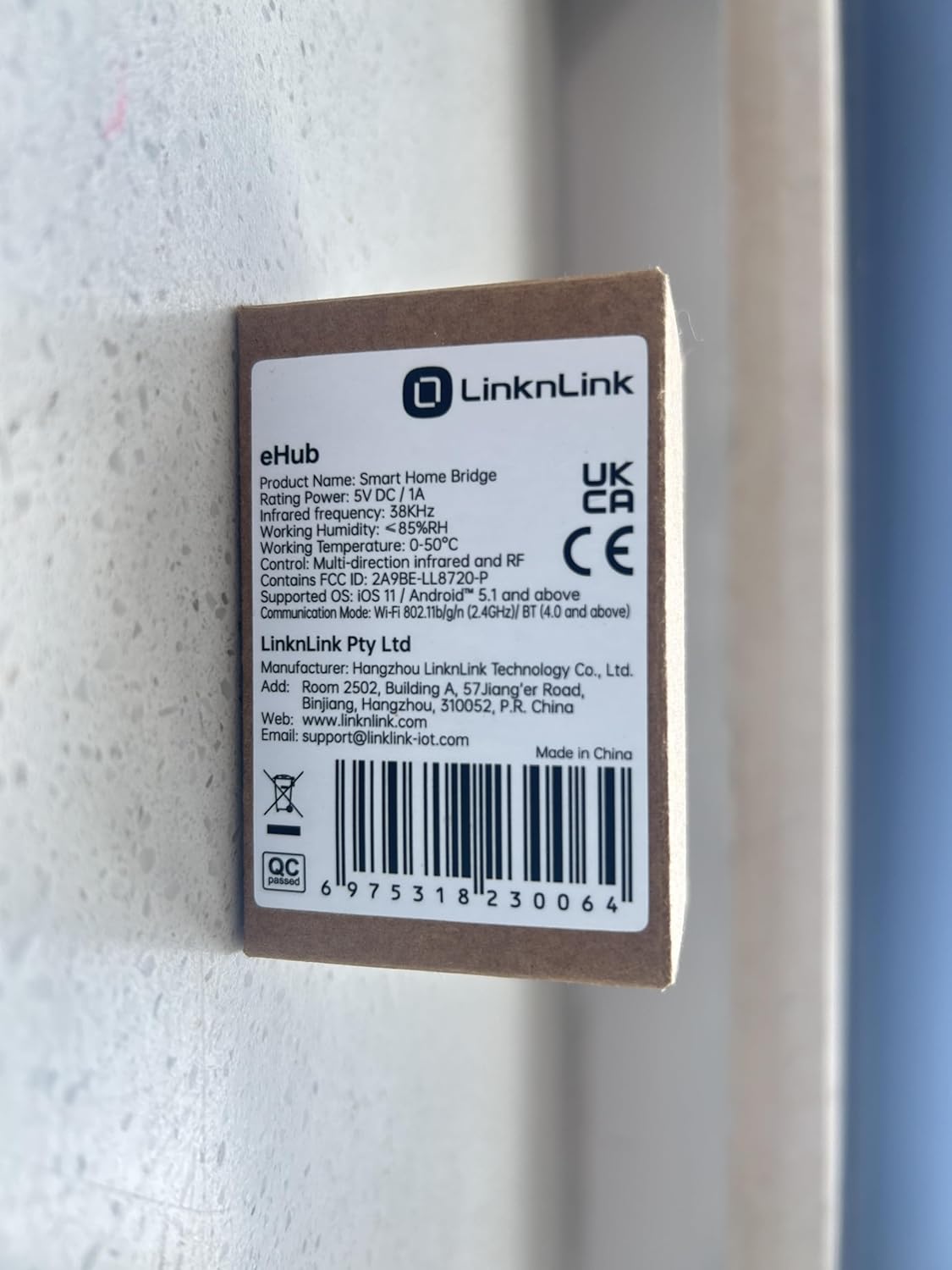





Price: £29.99
(as of Jun 02, 2025 03:27:38 UTC – Details)
Product Description










App Control at Any Time from Anywhere
Easily control your home appliances, adjust settings, schedule tasks, and monitor your home’s environment anytime, anywhere from LinknLink App.


Alexa/Google Voice Control
eHub integrates with Alexa and Google Home, allowing you to manage your appliances using voice commands. Making home control simpler and hands free.


Automated Comfort
eHub’s advanced sensors detect human presence and environmental factors to automatically adjust your appliances, optimizing your home’s comfort and energy efficiency.


Wide Range of Compatibility
eHub works with a wide variety of brands and devices, making it the perfect universal remote for your home. Transform your traditional appliances into smart ones.


Supports Modbus TCP
An industry-standard protocol that lets advanced users effortlessly access real-time sensor data and control IR/RF directly from their systems. Integration with eHub in Home Assistant is seamless – no API or additional development needed!


Energy Efficient
With eHub, make your home not only smarter but also more energy-efficient. Automate your appliances, reduce unnecessary power usage, and save on your energy bills.
Add To Basket
Customer Reviews
3.7 out of 5 stars 118
4.0 out of 5 stars 43
3.8 out of 5 stars 330
—
3.9 out of 5 stars 146
Price
£29.99£29.99
— no data
— no data
— no data
— no data
App Control
✓
✓
✓
✓
✓
Voice Control
✓
✓
✓
✓
✓
No hub required
✓
✓
✓
Hub required
✓
Thermometer & Hygrometer
✓
✓
X
✓
X
Motion Sensor
Radar Motion
X
Radar Motion
PIR Motion
X
IR Remote Control
✓
X
X
X
✓
RF Remote Control
✓
X
X
X
X
Switch Button
X
X
X
✓
X
Brightness
X
X
X
✓
X
Bluetooth
X
X
X
X
✓
Appliance IR and RF Control – Turn you smart phone to be a smart remote for traditional appliances with IR such as TV, air conditioner, set-top box, DVD player, amplifier, projector and devices with RF such as curtain, shades, light switch. Support devices from 22 types, 2,000+ brands and 500,000+ models.
Advanced Smart with 3 Sensors – Unlike other bridges or hubs only used for controlling devices, eHub is designed with human motion (radar technology), temperature and humidity sensors. It can automatically turn on and off appliances by detecting human presence, and automatically tune the settings of air conditioner based on temperature and humidity. Enjoy the convenience of a smart home while reducing home energy consumption.
Works with Alexa and Google Home – You can control your appliances with voice commands even without App, eliminating the need to search for switches or remotes. You can also create routines in Alexa App to use eHub with devices from other brands (ex. if person is detected, turn on Tuya smart bulb).
3 Years Data Storage and Export – All FREE! You can view history data of motion detection, temperature and humidity in past 3 years and download them to Excel file for any other use. Smart Phone Widgets – Supports widget function for iOS and Android. You can view instant data refreshing more clearly without opening app.
Supports Modbus TCP – An industry-standard protocol that lets advanced users effortlessly access real-time sensor data and control IR/RF directly from their systems.Integration with eHub in Home Assistant is seamless – no API or additional development needed!
Customers say
Customers find the remote control’s motion sensor works brilliantly and appreciate its functionality, ease of setup, and value for money. They like its features, with one customer noting it can make routines based on temperature and humidity, and another mentioning it successfully links to other devices. The Bluetooth support receives mixed feedback, with several customers noting its limitations.
AI-generated from the text of customer reviews
13 reviews for LinknLink eHub 5-in-1 Smart WiFi Universal Remote: IR and RF Control with Motion, Temperature, Humidity Sensors, 3 Years Free Data Storage Export, Works with Alexa, Google Home, Modbus
Add a review

£29.99







Thomas –
Does so much for such a little device!
Really love how discreet and the linknlink is. The ir blaster works well and I found it doesn’t even need to be pointed directly at the tv or sound bar to work. The motion sensor is really effective and instant. What a bargain! Will buy another when we move!
Chris Burrow –
Don’t bother with broadlink RM4 Pro, buy this instead!
In and around my smart home I have used RM4 Pros with great success linking to other devices, just recently though, the prices after not getting any lower and competition is coming up with same thing but smaller, extra features and cheaper. This is were this comes in!
So this is basically a RM4 Pro but with a mmWave sensor built into the top and comes with what looks suspiciously the same temperature and humidity cable (which is a paid extra with the RM4 Pro). The app also feels the same as Broadlinks app (which is a good thing), with loots of devices you can add as well as manually add your own.
I have this integrated with Home Assistant by unlocking in the LinknLink app and then using hacs integration. Motion sensor comes through great (unfortunately not the distance) along with temp/humidity. It was so easy to switch RF and IR devices to using this instead by learning within home assistant and basically replaying to control devices within automation flows. Basically if you are looking at RM4 Pro, don’t bother, and just buy this.
Gitimus the MADnificent –
Be careful with broadlink devices.
*Edit*
The linkNlink device is infuriating to work with. Constantly goes offline, constantly acts up and getting it to behave with home assistant is a nightmare. Buy the broadlink and a separate motion sensor. They would be far better for your money.
*Original*
I have two problems with this. If you have a Broadlink device, they share sister apps(its the same app, but device specific) that work together. You can easily link your Broadlink device to the LinknLink app, it will force an update and kill your Broadlink device. It will do the same the other way around but the motion won’t work in the Broadlink app.
So at the moment, the LinknLink works fine and the Motion sensor works brilliantly. My broadlink RM4 pro… Dead at the moment until I get a new firmware for it.
Nate –
couldn’t detect RF for what I needes but had some
I had hoped to use this to connect to some kinetic light switches but it’s RF detection requires constant signals and switching the kinetic switch on and off wasn’t enough for this device to pick up a signal that word work but i’m sure for other cases it will work alright. The humidity and temperature is handy and the motion detection is okay. But i’ve not been completely sold by the mmwave sensors used in linknlink products, even with some of the newer models.
Kevin –
Great product if you know what youâre doing
Just wasnât as easy to set up as I thought it would be, and the least technical minded will probably struggle to get it right without a few goes at it
Will Davison –
Great so far!
Only just got this thing so can’t comment on longevity yet. However, the LinkNLink app is easy to configure and it was incredibly simple to pair the device and add IR Remotes to my Alexa setup.
I had a few issues configuring the modbus integration with Home Assistant, but the support team at LinkNLink were very quick to reply and assist me with my issues.
edit: For those wanting to use the IR/RF Transmitter in Home Assistant, LinkNLink are coming out with an integration but in the mean time adding the Broadlink Integration will work with this device and allow for reading/writing IR signals. Note that when using the Broadlink Integration, the proximity sensor doesn’t work out of the box. It might be possible to add that back with Modbus, but I am unable to get both working at the same time.
Trev –
Lacking features and Bluetooth device support…
Sounded great, information and details sounded like it was just what I needed. However it lacks support and abilities to control near everything I use.
Does not support Nvidia Shield TV box, any of them, I have them all, it supports none of them.
Does not support Fire TV sticks, again any of them.
Does not support WiiM multimedia players, pro or pro plus and assume any others as WiiM are not even listed in devices with remote codes available or to learn.
Does not support Govee lights, anything at all.
Does not support and would not learn from the IR remote of another set of LED lights.
Does not support Tapo lights or plugs.
Does not support a Denon avr-x1400h, nor it looks like anything other than 1 Denon receiver it liss. Though you can learn some remote commands, however you cannot rename the listed buttons it gave you to learn functions on, so to switch to HDMI 1 I have to click the button called “off” – yeah.
Also cannot rearrange buttons you’ve had to add or learn, the Ui is generally very basic and lacking functionality.
There is no Bluetooth nor WiFi remote support, which was a massive let down, especially Bluetooth as it’s a fairly basic thing these days.
A lot of remotes are Bluetooth, or most functions on the remotes are Bluetooth (like Projector remotes) so the lack of Bluetooth support will be a serious issue for many.
Absolutely no use whatsoever as an Android TV remote, utterly useless unless your media box has IR support, which most do not and even then, like I said, the likes of Nvidia Shields aren’t even listed or supported.
The temperature, humidity are I guess okay but they’re presented in very basic manner, as to be generally pointless.
The radar person detection function is another pointless addition and you cannot turn it off (as far as I could find anyway) and as it operates around 5.8ghz – it is only going to interfere and cause issues with your 5ghz WiFi, on many routers it may well even detect the signal as an actual radar and force your router to downgrade it’s signal or even worse, knock off your 5ghz altogether.
Basically, it is lacking many features and remote support and the interface/app is also very basic.
Needs Bluetooth remote support as an absolute priority and also the ability to completely turn off the radar so as not to interfere with your WiFi.
Waste of money for me, I’ll hold out in the hope they improve the functions, features, app and Bluetooth support. Would not recommend until such is forthcoming.
Andrey –
Perfect for cutting down on remotes for home cinema.
RF IR ZigBee Humidity and temperature sensor.
Works well with both remotes and the app is decent and allows for “scenes” (combos) and routines (scheduled actions)
The only improvement that could be added is adding android widgets for scenes.
Sophia –
I’ve always been a fan of smart technology, and the eHub has taken my setup to the next level. Setting up the eHub was a breeze â plug it in, download the app, and you’re good to go. The ability to control multiple devices simultaneously from my smartphone is fantastic. The fact that it supports both IR and RF signals ensures compatibility with all my remotes.
What truly sets this product apart are the additional features. The human radar detection and temperature/humidity sensors add a layer of convenience I didn’t know I needed. My appliances in the office now respond to my presence, and the air conditioner adjusts itself based on the environment. This is smart living at its finest! The eHub has made my office smarter without breaking the bank. Highly recommended!
Michael L –
When the holidays roll around, we have most of our holiday light displays on timers. All except the most important one – our Balsam Hill pre-lit tree. It comes with a remote with four options: clear/multi/all/off. A timer/smart wall plug does not turn it on. So I was looking for a way to automate it through my Home Assistant setup. This little gem worked perfectly. It took some effort, but I was able to get it to learn the button presses for each of the four options on the remote (and figured out in the process that it was an RF remote, vs. IR). Setting this unit by the base of the tree let me configure automation routines that would turn the tree on and off at the desired times. Plus I could create dashboard buttons to trigger it. Iâm not using the other capabilities (motion, humidity, temperature) but I could see uses for this too in the future. I suspect Iâll be buying more of theseâ¦
Fabio –
Ho scaricato l’app dal loro sito internet ma aprendola dal mio telefono si continuava a chiudere da sola, contattato il servizio clienti via whatsapp e mi hanno mandato la versione aggiornata subito.
l’applicazione è molto intuitiva e il telecomando funziona alla grande, è molto facile da programmare e abbinare poi altri elettrodomestici, lo consiglio come telecomando universale da comandare da telefono
ozaibi –
everything else works, but the sensor for occupancy doesn’t work, and no features can be changed…
Brian Richardson –
Got one for My Bedroom to control the Ceiling fan/Light.
Bought a second one for My Wifes Office for the same reason.
and when i got a space heater that wasn’t smart got a third one to control the Heater in my office.